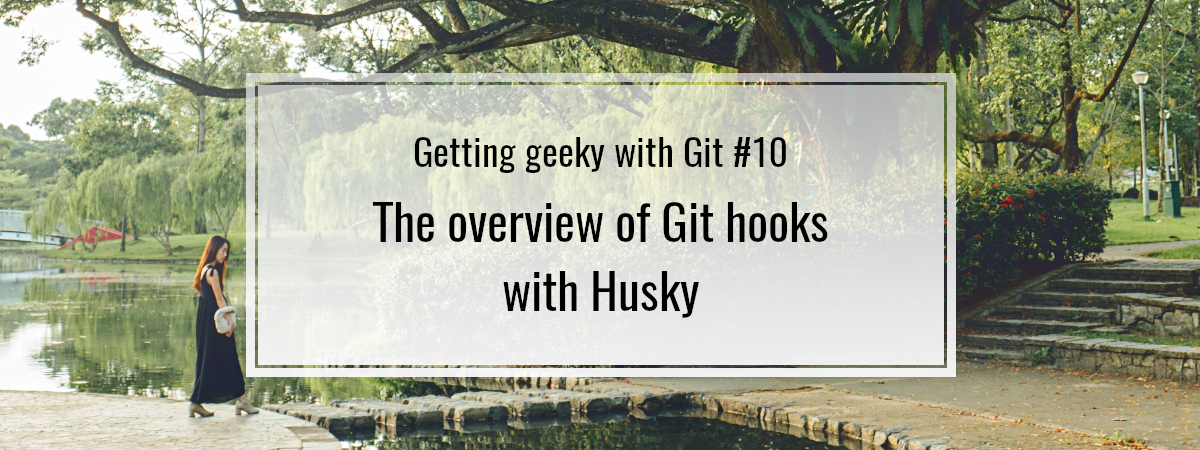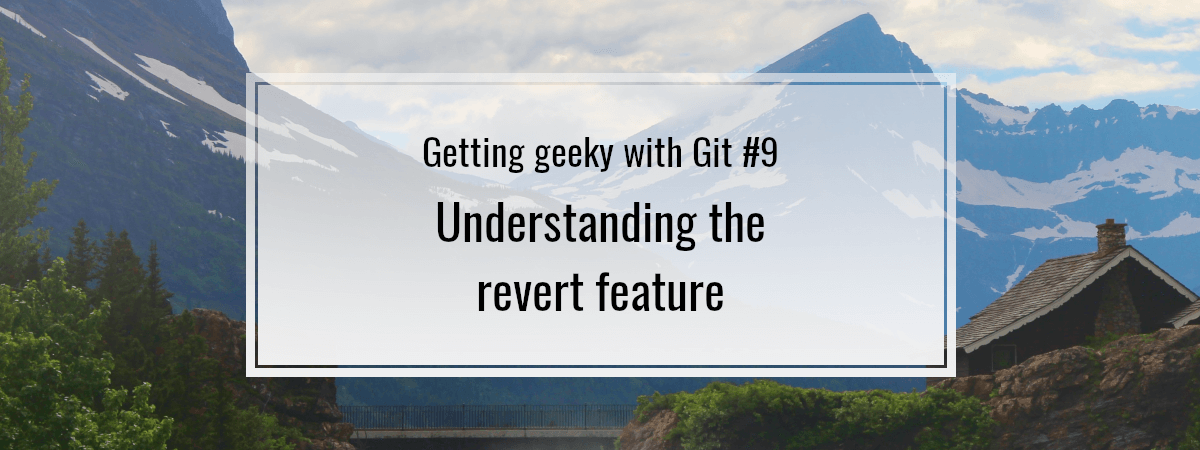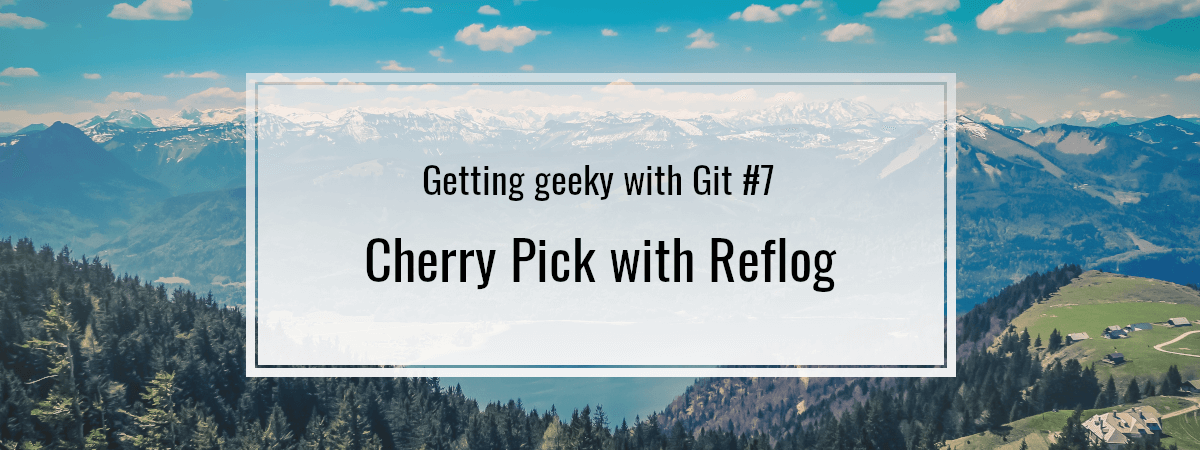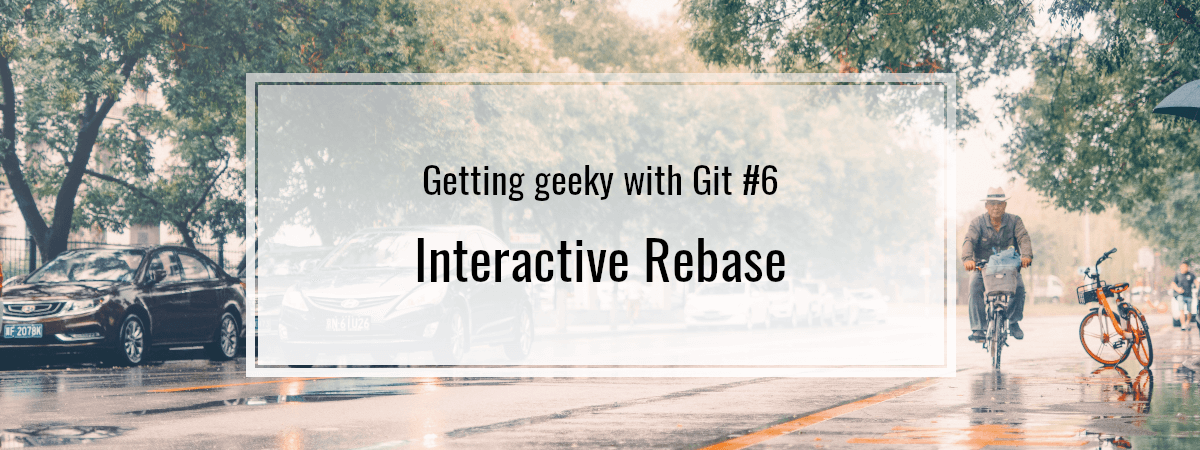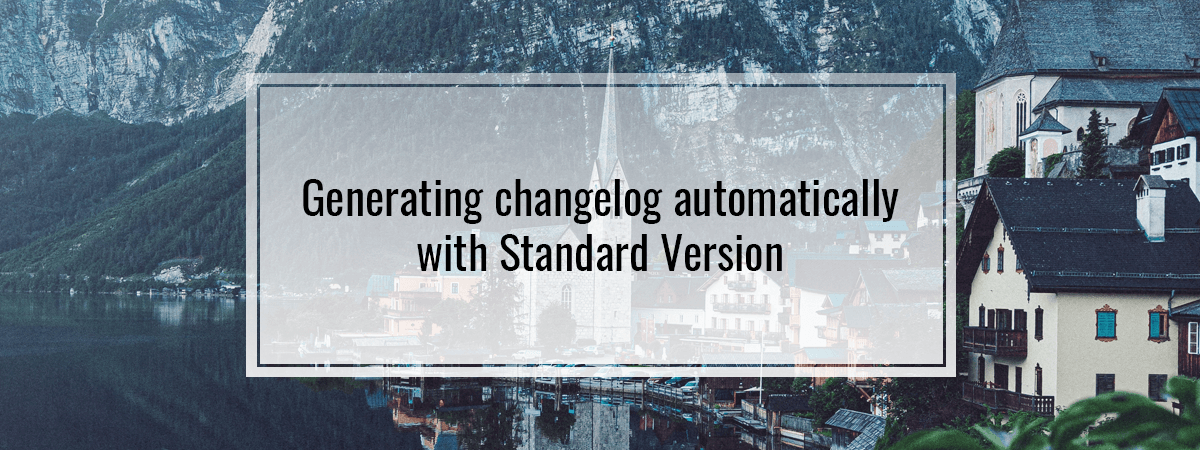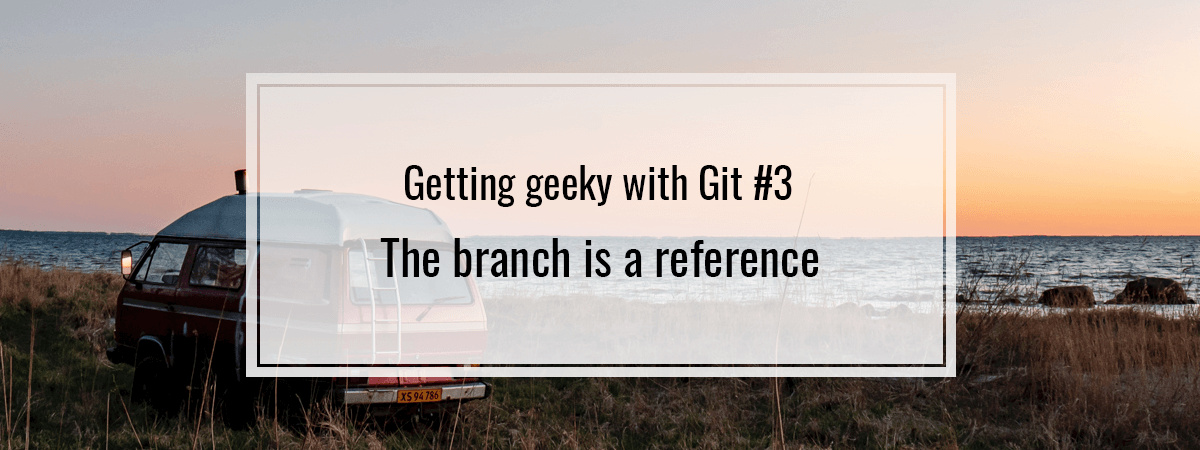Getting geeky with Git #11. Keeping our Git history clean with fixup commits
In this series, we’ve put a big emphasis on keeping our Git history clean. A big part of it was using features such as rebase. In this article, we go further and learn about fixup commits. With them, we can easily modify changes we’ve introduced in a single commit in our history. Let’s create a […]