- 1. API with NestJS #1. Controllers, routing and the module structure
- 2. API with NestJS #2. Setting up a PostgreSQL database with TypeORM
- 3. API with NestJS #3. Authenticating users with bcrypt, Passport, JWT, and cookies
- 4. API with NestJS #4. Error handling and data validation
- 5. API with NestJS #5. Serializing the response with interceptors
- 6. API with NestJS #6. Looking into dependency injection and modules
- 7. API with NestJS #7. Creating relationships with Postgres and TypeORM
- 8. API with NestJS #8. Writing unit tests
- 9. API with NestJS #9. Testing services and controllers with integration tests
- 10. API with NestJS #10. Uploading public files to Amazon S3
- 11. API with NestJS #11. Managing private files with Amazon S3
- 12. API with NestJS #12. Introduction to Elasticsearch
- 13. API with NestJS #13. Implementing refresh tokens using JWT
- 14. API with NestJS #14. Improving performance of our Postgres database with indexes
- 15. API with NestJS #15. Defining transactions with PostgreSQL and TypeORM
- 16. API with NestJS #16. Using the array data type with PostgreSQL and TypeORM
- 17. API with NestJS #17. Offset and keyset pagination with PostgreSQL and TypeORM
- 18. API with NestJS #18. Exploring the idea of microservices
- 19. API with NestJS #19. Using RabbitMQ to communicate with microservices
- 20. API with NestJS #20. Communicating with microservices using the gRPC framework
- 21. API with NestJS #21. An introduction to CQRS
- 22. API with NestJS #22. Storing JSON with PostgreSQL and TypeORM
- 23. API with NestJS #23. Implementing in-memory cache to increase the performance
- 24. API with NestJS #24. Cache with Redis. Running the app in a Node.js cluster
- 25. API with NestJS #25. Sending scheduled emails with cron and Nodemailer
- 26. API with NestJS #26. Real-time chat with WebSockets
- 27. API with NestJS #27. Introduction to GraphQL. Queries, mutations, and authentication
- 28. API with NestJS #28. Dealing in the N + 1 problem in GraphQL
- 29. API with NestJS #29. Real-time updates with GraphQL subscriptions
- 30. API with NestJS #30. Scalar types in GraphQL
- 31. API with NestJS #31. Two-factor authentication
- 32. API with NestJS #32. Introduction to Prisma with PostgreSQL
- 33. API with NestJS #33. Managing PostgreSQL relationships with Prisma
- 34. API with NestJS #34. Handling CPU-intensive tasks with queues
- 35. API with NestJS #35. Using server-side sessions instead of JSON Web Tokens
- 36. API with NestJS #36. Introduction to Stripe with React
- 37. API with NestJS #37. Using Stripe to save credit cards for future use
- 38. API with NestJS #38. Setting up recurring payments via subscriptions with Stripe
- 39. API with NestJS #39. Reacting to Stripe events with webhooks
- 40. API with NestJS #40. Confirming the email address
- 41. API with NestJS #41. Verifying phone numbers and sending SMS messages with Twilio
- 42. API with NestJS #42. Authenticating users with Google
- 43. API with NestJS #43. Introduction to MongoDB
- 44. API with NestJS #44. Implementing relationships with MongoDB
- 45. API with NestJS #45. Virtual properties with MongoDB and Mongoose
- 46. API with NestJS #46. Managing transactions with MongoDB and Mongoose
- 47. API with NestJS #47. Implementing pagination with MongoDB and Mongoose
- 48. API with NestJS #48. Definining indexes with MongoDB and Mongoose
- 49. API with NestJS #49. Updating with PUT and PATCH with MongoDB and Mongoose
- 50. API with NestJS #50. Introduction to logging with the built-in logger and TypeORM
- 51. API with NestJS #51. Health checks with Terminus and Datadog
- 52. API with NestJS #52. Generating documentation with Compodoc and JSDoc
- 53. API with NestJS #53. Implementing soft deletes with PostgreSQL and TypeORM
- 54. API with NestJS #54. Storing files inside a PostgreSQL database
- 55. API with NestJS #55. Uploading files to the server
- 56. API with NestJS #56. Authorization with roles and claims
- 57. API with NestJS #57. Composing classes with the mixin pattern
- 58. API with NestJS #58. Using ETag to implement cache and save bandwidth
- 59. API with NestJS #59. Introduction to a monorepo with Lerna and Yarn workspaces
- 60. API with NestJS #60. The OpenAPI specification and Swagger
- 61. API with NestJS #61. Dealing with circular dependencies
- 62. API with NestJS #62. Introduction to MikroORM with PostgreSQL
- 63. API with NestJS #63. Relationships with PostgreSQL and MikroORM
- 64. API with NestJS #64. Transactions with PostgreSQL and MikroORM
- 65. API with NestJS #65. Implementing soft deletes using MikroORM and filters
- 66. API with NestJS #66. Improving PostgreSQL performance with indexes using MikroORM
- 67. API with NestJS #67. Migrating to TypeORM 0.3
- 68. API with NestJS #68. Interacting with the application through REPL
- 69. API with NestJS #69. Database migrations with TypeORM
- 70. API with NestJS #70. Defining dynamic modules
- 71. API with NestJS #71. Introduction to feature flags
- 72. API with NestJS #72. Working with PostgreSQL using raw SQL queries
- 73. API with NestJS #73. One-to-one relationships with raw SQL queries
- 74. API with NestJS #74. Designing many-to-one relationships using raw SQL queries
- 75. API with NestJS #75. Many-to-many relationships using raw SQL queries
- 76. API with NestJS #76. Working with transactions using raw SQL queries
- 77. API with NestJS #77. Offset and keyset pagination with raw SQL queries
- 78. API with NestJS #78. Generating statistics using aggregate functions in raw SQL
- 79. API with NestJS #79. Implementing searching with pattern matching and raw SQL
- 80. API with NestJS #80. Updating entities with PUT and PATCH using raw SQL queries
- 81. API with NestJS #81. Soft deletes with raw SQL queries
- 82. API with NestJS #82. Introduction to indexes with raw SQL queries
- 83. API with NestJS #83. Text search with tsvector and raw SQL
- 84. API with NestJS #84. Implementing filtering using subqueries with raw SQL
- 85. API with NestJS #85. Defining constraints with raw SQL
- 86. API with NestJS #86. Logging with the built-in logger when using raw SQL
- 87. API with NestJS #87. Writing unit tests in a project with raw SQL
- 88. API with NestJS #88. Testing a project with raw SQL using integration tests
- 89. API with NestJS #89. Replacing Express with Fastify
- 90. API with NestJS #90. Using various types of SQL joins
- 91. API with NestJS #91. Dockerizing a NestJS API with Docker Compose
- 92. API with NestJS #92. Increasing the developer experience with Docker Compose
- 93. API with NestJS #93. Deploying a NestJS app with Amazon ECS and RDS
- 94. API with NestJS #94. Deploying multiple instances on AWS with a load balancer
- 95. API with NestJS #95. CI/CD with Amazon ECS and GitHub Actions
- 96. API with NestJS #96. Running unit tests with CI/CD and GitHub Actions
- 97. API with NestJS #97. Introduction to managing logs with Amazon CloudWatch
- 98. API with NestJS #98. Health checks with Terminus and Amazon ECS
- 99. API with NestJS #99. Scaling the number of application instances with Amazon ECS
- 100. API with NestJS #100. The HTTPS protocol with Route 53 and AWS Certificate Manager
- 101. API with NestJS #101. Managing sensitive data using the AWS Secrets Manager
- 102. API with NestJS #102. Writing unit tests with Prisma
- 103. API with NestJS #103. Integration tests with Prisma
- 104. API with NestJS #104. Writing transactions with Prisma
- 105. API with NestJS #105. Implementing soft deletes with Prisma and middleware
- 106. API with NestJS #106. Improving performance through indexes with Prisma
- 107. API with NestJS #107. Offset and keyset pagination with Prisma
- 108. API with NestJS #108. Date and time with Prisma and PostgreSQL
- 109. API with NestJS #109. Arrays with PostgreSQL and Prisma
- 110. API with NestJS #110. Managing JSON data with PostgreSQL and Prisma
- 111. API with NestJS #111. Constraints with PostgreSQL and Prisma
- 112. API with NestJS #112. Serializing the response with Prisma
- 113. API with NestJS #113. Logging with Prisma
- 114. API with NestJS #114. Modifying data using PUT and PATCH methods with Prisma
- 115. API with NestJS #115. Database migrations with Prisma
- 116. API with NestJS #116. REST API versioning
- 117. API with NestJS #117. CORS – Cross-Origin Resource Sharing
- 118. API with NestJS #118. Uploading and streaming videos
- 119. API with NestJS #119. Type-safe SQL queries with Kysely and PostgreSQL
- 120. API with NestJS #120. One-to-one relationships with the Kysely query builder
- 121. API with NestJS #121. Many-to-one relationships with PostgreSQL and Kysely
When fetching data from the database, we do not always want to present it to the user in the original form. When working with NestJS, the most popular way of modifying the response is with the class-transformer library. However, using the above library with Prisma requires a bit of work. In this article, we provide examples of how to do that in a clean and easy-to-understand way.
The class-transformer library with TypeORM
When working with libraries such as TypeORM, we create data models that use decorators from both TypeORM and the class-transformer library.
user.entity.ts
|
1 2 3 4 5 6 7 8 9 10 11 12 13 14 15 16 17 18 19 20 21 22 23 24 25 26 27 28 29 30 31 32 33 34 |
import { Column, Entity, JoinColumn, OneToOne, PrimaryGeneratedColumn, } from 'typeorm'; import { Exclude } from 'class-transformer'; import Address from './address.entity'; @Entity() class User { @PrimaryGeneratedColumn() public id: number; @Column({ unique: true }) public email: string; @Column() public name: string; @OneToOne(() => Address, { eager: true, cascade: true, }) @JoinColumn() public address: Address; @Column() @Exclude() public password: string; } export default User; |
Thanks to the above, when we query the database using TypeORM, it returns instances of the User class defined above.
|
1 2 |
const user = await this.usersRepository.findOneBy({ email }); console.log(user instanceof User); // true |
When we return instances of our User class through the controller, we can use the ClassSerializerInterceptor built into NestJS.
user.controller.ts
|
1 2 3 4 5 6 7 8 9 10 11 12 13 14 15 16 17 18 19 20 21 22 |
import { Req, Controller, UseGuards, Get, ClassSerializerInterceptor, UseInterceptors, } from '@nestjs/common'; import RequestWithUser from './requestWithUser.interface'; import JwtAuthenticationGuard from './jwt-authentication.guard'; @Controller('authentication') @UseInterceptors(ClassSerializerInterceptor) export class AuthenticationController { @UseGuards(JwtAuthenticationGuard) @Get() authenticate(@Req() request: RequestWithUser) { return request.user; } // ... } |
If you want to know more about authenticating with JWT, check out API with NestJS #3. Authenticating users with bcrypt, Passport, JWT, and cookies
Under the hood, ClassSerializerInterceptor calls the instanceToPlain from the class-transformer and applies the rules we’ve defined using the decorators. An excellent example is using the @Exclude() decorator to avoid sending the password in the response of our API.
Using Prisma with class-transformer
When working with Prisma, we use the Prisma schema files that are not created using TypeScript.
userSchema.prisma
|
1 2 3 4 5 6 7 8 9 |
model User { id Int @id @default(autoincrement()) email String @unique name String password String address Address? @relation(fields: [addressId], references: [id]) addressId Int? @unique posts Post[] } |
Because of that, we don’t have the opportunity to use the decorators from the class-transformer library. When we query our database using Prisma, it returns the User data generated under the hood.
users.service.ts
|
1 2 3 4 5 6 7 8 9 10 11 12 13 14 15 16 17 18 19 20 21 22 23 24 |
import { Injectable } from '@nestjs/common'; import { PrismaService } from '../prisma/prisma.service'; import { UserNotFoundException } from './exceptions/userNotFound.exception'; import { User } from '@prisma/client'; @Injectable() export class UsersService { constructor(private readonly prismaService: PrismaService) {} async getByEmail(email: string) { const user: User | null = await this.prismaService.user.findUnique({ where: { email, }, }); if (!user) { throw new UserNotFoundException(); } return user; } // ... } |
To use Prisma with the class-transformer library, we need to create a separate class.
userResponse.dto.ts
|
1 2 3 4 5 6 7 8 9 10 11 12 |
import { User } from '@prisma/client'; import { Exclude } from 'class-transformer'; export class UserResponseDto implements User { id: number; email: string; name: string; addressId: number; @Exclude() password: string; } |
Transforming the data
The most crucial thing to understand is that Prisma does not return the UserResponseDto class when we query the database. The most straightforward way of transforming our data into the UserResponseDto is to use the plainToInstance function provided by the class-transformer library.
authentication.controller.ts
|
1 2 3 4 5 6 7 8 9 10 11 12 13 14 15 16 17 18 19 20 21 22 23 24 |
import { Req, Controller, UseGuards, Get, UseInterceptors, ClassSerializerInterceptor, } from '@nestjs/common'; import RequestWithUser from './requestWithUser.interface'; import JwtAuthenticationGuard from './jwt-authentication.guard'; import { UserResponseDto } from '../users/dto/userResponseDto'; import { plainToInstance } from 'class-transformer'; @Controller('authentication') @UseInterceptors(ClassSerializerInterceptor) export class AuthenticationController { @UseGuards(JwtAuthenticationGuard) @Get() authenticate(@Req() request: RequestWithUser) { return plainToInstance(UserResponseDto, request.user); } // ... } |
With the above approach, we create instances of the UserResponseDto that uses the @Exclude() decorator. The ClassSerializerInterceptor can understand this data and strip the password before the response reaches the user.
Mapping the response with an interceptor
Having to manually use the plainToInstance function every time we want to take advantage of the ClassSerializerInterceptor is not ideal and prone to mistakes. An alternative is creating a custom interceptor following the official documentation.
transformData.interceptor.ts
|
1 2 3 4 5 6 7 8 9 10 11 12 13 14 15 16 17 18 19 20 21 |
import { CallHandler, ExecutionContext, Injectable, NestInterceptor, } from '@nestjs/common'; import { map } from 'rxjs'; import { ClassConstructor, plainToInstance } from 'class-transformer'; @Injectable() export class TransformDataInterceptor implements NestInterceptor { constructor(private readonly classToUse: ClassConstructor<unknown>) {} intercept(context: ExecutionContext, next: CallHandler) { return next.handle().pipe( map((data) => { return plainToInstance(this.classToUse, data); }), ); } } |
Above, we modify the controller’s response by converting it to a class instance provided as an argument. A significant advantage of the custom interceptor is that it is straightforward to use.
authentication.controller.ts
|
1 2 3 4 5 6 7 8 9 10 11 12 13 14 15 16 17 18 19 20 21 22 23 24 25 |
import { Req, Controller, UseGuards, Get, UseInterceptors, ClassSerializerInterceptor, } from '@nestjs/common'; import RequestWithUser from './requestWithUser.interface'; import JwtAuthenticationGuard from './jwt-authentication.guard'; import { UserResponseDto } from '../users/dto/userResponseDto'; import { TransformDataInterceptor } from '../utils/transformData.interceptor'; @Controller('authentication') @UseInterceptors(ClassSerializerInterceptor) export class AuthenticationController { @UseGuards(JwtAuthenticationGuard) @UseInterceptors(new TransformDataInterceptor(UserResponseDto)) @Get() authenticate(@Req() request: RequestWithUser) { return request.user; } // ... } |
Furthermore, suppose all methods in our controller return the same data type. In that case, we can use @UseInterceptors(new TransformDataInterceptor(UserResponseDto)) on the whole controller instead of doing that separately for each method. This is especially useful because the plainToInstance function works with arrays out of the box. Therefore, we can use our custom interceptor when a method in our controller returns an array.
Summary
In this article, we’ve taken a look at how to serialize responses with NestJS and used an example of removing a field we don’t want to expose. To understand how it works, we first investigated how serializing works when using TypeORM. Doing that helped us find the missing step we need to perform when serializing the responses in a project that uses Prisma.
Since remembering to use the plainToInstance function manually can be quite a chore, we created the TransformDataInterceptor to do it for us. Since it works fine with arrays, it covers a wide variety of use cases. Thanks to doing all of the above, we can serialize our data using various decorators from the class-transformer library.
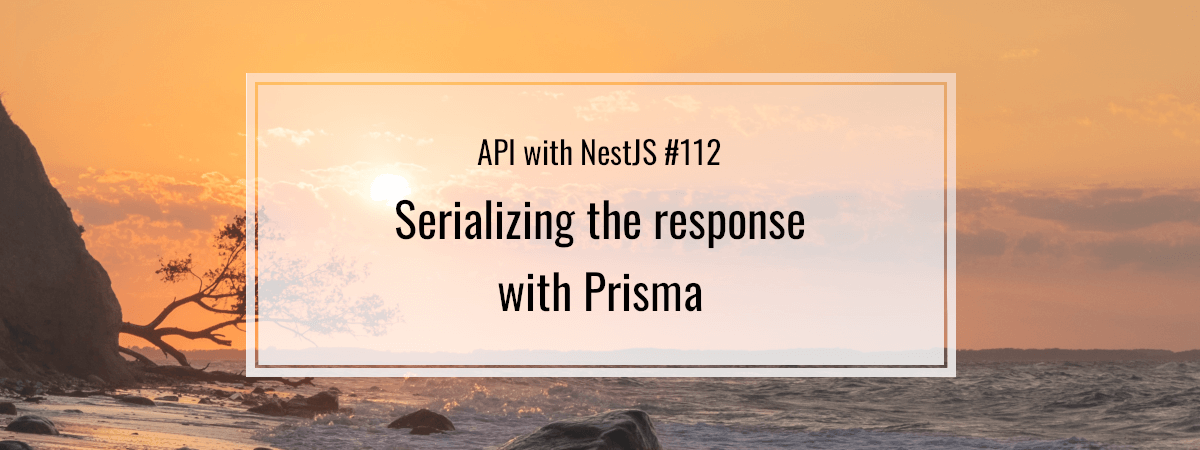
AutoMapper TypeScript could be an good alternative