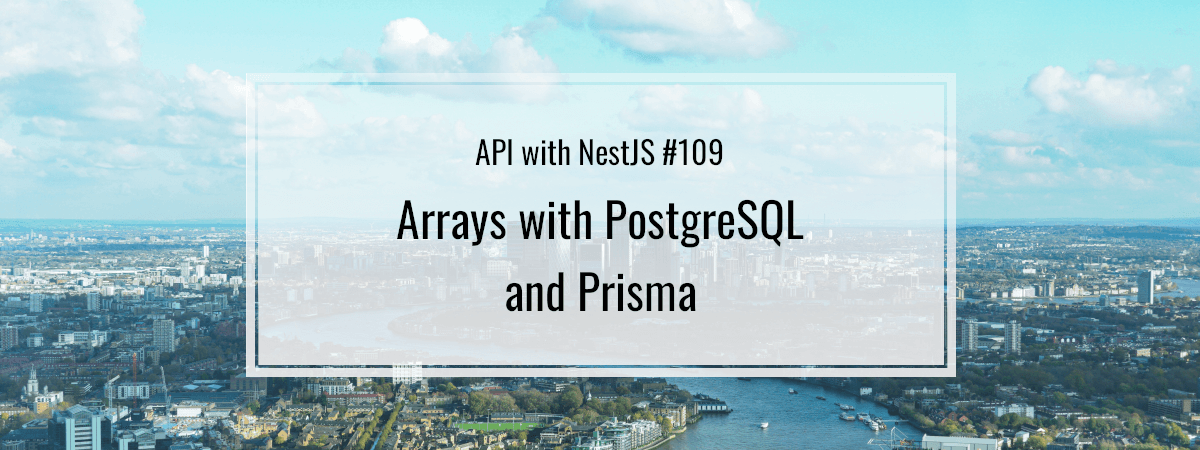- 1. API with NestJS #1. Controllers, routing and the module structure
- 2. API with NestJS #2. Setting up a PostgreSQL database with TypeORM
- 3. API with NestJS #3. Authenticating users with bcrypt, Passport, JWT, and cookies
- 4. API with NestJS #4. Error handling and data validation
- 5. API with NestJS #5. Serializing the response with interceptors
- 6. API with NestJS #6. Looking into dependency injection and modules
- 7. API with NestJS #7. Creating relationships with Postgres and TypeORM
- 8. API with NestJS #8. Writing unit tests
- 9. API with NestJS #9. Testing services and controllers with integration tests
- 10. API with NestJS #10. Uploading public files to Amazon S3
- 11. API with NestJS #11. Managing private files with Amazon S3
- 12. API with NestJS #12. Introduction to Elasticsearch
- 13. API with NestJS #13. Implementing refresh tokens using JWT
- 14. API with NestJS #14. Improving performance of our Postgres database with indexes
- 15. API with NestJS #15. Defining transactions with PostgreSQL and TypeORM
- 16. API with NestJS #16. Using the array data type with PostgreSQL and TypeORM
- 17. API with NestJS #17. Offset and keyset pagination with PostgreSQL and TypeORM
- 18. API with NestJS #18. Exploring the idea of microservices
- 19. API with NestJS #19. Using RabbitMQ to communicate with microservices
- 20. API with NestJS #20. Communicating with microservices using the gRPC framework
- 21. API with NestJS #21. An introduction to CQRS
- 22. API with NestJS #22. Storing JSON with PostgreSQL and TypeORM
- 23. API with NestJS #23. Implementing in-memory cache to increase the performance
- 24. API with NestJS #24. Cache with Redis. Running the app in a Node.js cluster
- 25. API with NestJS #25. Sending scheduled emails with cron and Nodemailer
- 26. API with NestJS #26. Real-time chat with WebSockets
- 27. API with NestJS #27. Introduction to GraphQL. Queries, mutations, and authentication
- 28. API with NestJS #28. Dealing in the N + 1 problem in GraphQL
- 29. API with NestJS #29. Real-time updates with GraphQL subscriptions
- 30. API with NestJS #30. Scalar types in GraphQL
- 31. API with NestJS #31. Two-factor authentication
- 32. API with NestJS #32. Introduction to Prisma with PostgreSQL
- 33. API with NestJS #33. Managing PostgreSQL relationships with Prisma
- 34. API with NestJS #34. Handling CPU-intensive tasks with queues
- 35. API with NestJS #35. Using server-side sessions instead of JSON Web Tokens
- 36. API with NestJS #36. Introduction to Stripe with React
- 37. API with NestJS #37. Using Stripe to save credit cards for future use
- 38. API with NestJS #38. Setting up recurring payments via subscriptions with Stripe
- 39. API with NestJS #39. Reacting to Stripe events with webhooks
- 40. API with NestJS #40. Confirming the email address
- 41. API with NestJS #41. Verifying phone numbers and sending SMS messages with Twilio
- 42. API with NestJS #42. Authenticating users with Google
- 43. API with NestJS #43. Introduction to MongoDB
- 44. API with NestJS #44. Implementing relationships with MongoDB
- 45. API with NestJS #45. Virtual properties with MongoDB and Mongoose
- 46. API with NestJS #46. Managing transactions with MongoDB and Mongoose
- 47. API with NestJS #47. Implementing pagination with MongoDB and Mongoose
- 48. API with NestJS #48. Definining indexes with MongoDB and Mongoose
- 49. API with NestJS #49. Updating with PUT and PATCH with MongoDB and Mongoose
- 50. API with NestJS #50. Introduction to logging with the built-in logger and TypeORM
- 51. API with NestJS #51. Health checks with Terminus and Datadog
- 52. API with NestJS #52. Generating documentation with Compodoc and JSDoc
- 53. API with NestJS #53. Implementing soft deletes with PostgreSQL and TypeORM
- 54. API with NestJS #54. Storing files inside a PostgreSQL database
- 55. API with NestJS #55. Uploading files to the server
- 56. API with NestJS #56. Authorization with roles and claims
- 57. API with NestJS #57. Composing classes with the mixin pattern
- 58. API with NestJS #58. Using ETag to implement cache and save bandwidth
- 59. API with NestJS #59. Introduction to a monorepo with Lerna and Yarn workspaces
- 60. API with NestJS #60. The OpenAPI specification and Swagger
- 61. API with NestJS #61. Dealing with circular dependencies
- 62. API with NestJS #62. Introduction to MikroORM with PostgreSQL
- 63. API with NestJS #63. Relationships with PostgreSQL and MikroORM
- 64. API with NestJS #64. Transactions with PostgreSQL and MikroORM
- 65. API with NestJS #65. Implementing soft deletes using MikroORM and filters
- 66. API with NestJS #66. Improving PostgreSQL performance with indexes using MikroORM
- 67. API with NestJS #67. Migrating to TypeORM 0.3
- 68. API with NestJS #68. Interacting with the application through REPL
- 69. API with NestJS #69. Database migrations with TypeORM
- 70. API with NestJS #70. Defining dynamic modules
- 71. API with NestJS #71. Introduction to feature flags
- 72. API with NestJS #72. Working with PostgreSQL using raw SQL queries
- 73. API with NestJS #73. One-to-one relationships with raw SQL queries
- 74. API with NestJS #74. Designing many-to-one relationships using raw SQL queries
- 75. API with NestJS #75. Many-to-many relationships using raw SQL queries
- 76. API with NestJS #76. Working with transactions using raw SQL queries
- 77. API with NestJS #77. Offset and keyset pagination with raw SQL queries
- 78. API with NestJS #78. Generating statistics using aggregate functions in raw SQL
- 79. API with NestJS #79. Implementing searching with pattern matching and raw SQL
- 80. API with NestJS #80. Updating entities with PUT and PATCH using raw SQL queries
- 81. API with NestJS #81. Soft deletes with raw SQL queries
- 82. API with NestJS #82. Introduction to indexes with raw SQL queries
- 83. API with NestJS #83. Text search with tsvector and raw SQL
- 84. API with NestJS #84. Implementing filtering using subqueries with raw SQL
- 85. API with NestJS #85. Defining constraints with raw SQL
- 86. API with NestJS #86. Logging with the built-in logger when using raw SQL
- 87. API with NestJS #87. Writing unit tests in a project with raw SQL
- 88. API with NestJS #88. Testing a project with raw SQL using integration tests
- 89. API with NestJS #89. Replacing Express with Fastify
- 90. API with NestJS #90. Using various types of SQL joins
- 91. API with NestJS #91. Dockerizing a NestJS API with Docker Compose
- 92. API with NestJS #92. Increasing the developer experience with Docker Compose
- 93. API with NestJS #93. Deploying a NestJS app with Amazon ECS and RDS
- 94. API with NestJS #94. Deploying multiple instances on AWS with a load balancer
- 95. API with NestJS #95. CI/CD with Amazon ECS and GitHub Actions
- 96. API with NestJS #96. Running unit tests with CI/CD and GitHub Actions
- 97. API with NestJS #97. Introduction to managing logs with Amazon CloudWatch
- 98. API with NestJS #98. Health checks with Terminus and Amazon ECS
- 99. API with NestJS #99. Scaling the number of application instances with Amazon ECS
- 100. API with NestJS #100. The HTTPS protocol with Route 53 and AWS Certificate Manager
- 101. API with NestJS #101. Managing sensitive data using the AWS Secrets Manager
- 102. API with NestJS #102. Writing unit tests with Prisma
- 103. API with NestJS #103. Integration tests with Prisma
- 104. API with NestJS #104. Writing transactions with Prisma
- 105. API with NestJS #105. Implementing soft deletes with Prisma and middleware
- 106. API with NestJS #106. Improving performance through indexes with Prisma
- 107. API with NestJS #107. Offset and keyset pagination with Prisma
- 108. API with NestJS #108. Date and time with Prisma and PostgreSQL
- 109. API with NestJS #109. Arrays with PostgreSQL and Prisma
- 110. API with NestJS #110. Managing JSON data with PostgreSQL and Prisma
- 111. API with NestJS #111. Constraints with PostgreSQL and Prisma
- 112. API with NestJS #112. Serializing the response with Prisma
- 113. API with NestJS #113. Logging with Prisma
- 114. API with NestJS #114. Modifying data using PUT and PATCH methods with Prisma
- 115. API with NestJS #115. Database migrations with Prisma
- 116. API with NestJS #116. REST API versioning
- 117. API with NestJS #117. CORS – Cross-Origin Resource Sharing
- 118. API with NestJS #118. Uploading and streaming videos
- 119. API with NestJS #119. Type-safe SQL queries with Kysely and PostgreSQL
- 120. API with NestJS #120. One-to-one relationships with the Kysely query builder
- 121. API with NestJS #121. Many-to-one relationships with PostgreSQL and Kysely
PostgreSQL stands out as a feature-reach solution among other relational databases. Most of the column types available in PostgreSQL allow storing a single value. However, PostgreSQL, unlike most SQL databases, enables us to define columns as arrays. With them, we can store collections of values within a single column, reducing the need to create separate tables. This can help us achieve better performance and more efficient storage. In this article, we learn how to manage arrays through raw SQL and Prisma.
Adding the array column
In the previous parts of this series, we’ve defined the schema of a table containing posts.
postSchema.prisma
|
1 2 3 4 5 6 7 8 9 10 11 12 |
model Post { id Int @id @default(autoincrement()) title String content String author User @relation(fields: [authorId], references: [id]) authorId Int categories Category[] scheduledDate DateTime? @db.Timestamptz @@index([authorId]) } |
Let’s use an array instead of the simple content property.
postSchema.prisma
|
1 2 3 4 5 6 7 8 9 10 11 12 |
model Post { id Int @id @default(autoincrement()) title String paragraphs String[] author User @relation(fields: [authorId], references: [id]) authorId Int categories Category[] scheduledDate DateTime? @db.Timestamptz @@index([authorId]) } |
Now, we can generate a migration with Prisma.
|
1 |
npx prisma migrate dev --name post_paragraphs |
Doing the above creates the following file:
20230517205144_post_paragraphs/migration.sql
|
1 2 3 4 5 6 7 8 9 |
/* Warnings: - You are about to drop the column `content` on the `Post` table. All the data in the column will be lost. */ -- AlterTable ALTER TABLE "Post" DROP COLUMN "content", ADD COLUMN "paragraphs" TEXT[]; |
We need to pay close attention to a significant warning on top of our migration. Since we completely dropped the content column, we would experience data loss. So instead, let’s set the content value as the first element of the paragraphs array.
20230517205144_post_paragraphs/migration.sql
|
1 2 3 4 5 6 7 8 |
ALTER TABLE "Post" ADD COLUMN "paragraphs" TEXT[]; UPDATE "Post" SET paragraphs = ARRAY[content]; ALTER TABLE "Post" DROP COLUMN content; |
Above, we fix the problem by performing the following three steps:
- adding the paragraphs column
- settings its first element to be the value of the content column
- removing the content column.
Working with the arrays
When creating an array, we can use the ARRAY keyword.
|
1 2 3 4 5 6 7 8 9 |
INSERT INTO "Post"( title, paragraphs, "authorId" ) VALUES ( 'Hello world!', ARRAY['Lorem ipsum', 'Dolor sit amet'], 1 ) |
Instead, we can also use the curly braces notation.
|
1 2 3 4 5 6 7 8 9 |
INSERT INTO "Post"( title, paragraphs, "authorId" ) VALUES ( 'Hello world!', '{"Lorem ipsum", "Dolor sit amet"}', 1 ) |
Notice that we surround the curly braces with single quites and used the double quotes for strings.

The ARRAY keyword seems easier to read, and because of that, I use it more frequently in this article.
Let’s use the class-validator library to verify if the user provided a valid array of strings.
createPost.dto.ts
|
1 2 3 4 5 6 7 8 9 10 11 12 13 14 15 16 17 18 19 20 21 22 23 24 25 26 27 |
import { IsString, IsNotEmpty, IsNumber, IsOptional, IsISO8601, } from 'class-validator'; export class CreatePostDto { @IsString() @IsNotEmpty() title: string; @IsString({ each: true }) @IsNotEmpty() paragraphs: string[]; @IsOptional() @IsNumber({}, { each: true }) categoryIds?: number[]; @IsISO8601({ strict: true, }) @IsOptional() scheduledDate?: string; } |
Modifying arrays
The most straightforward way of modifying an existing array is to replace it as a whole.
|
1 2 3 |
UPDATE "Post" SET paragraphs = ARRAY['Lorem ipsum'] WHERE id = 1 |
This is the operation we need in our application since the users will provide the new value for the array through the API.
|
1 2 3 4 5 6 7 8 9 10 11 12 13 14 15 16 17 18 19 20 21 |
async updatePost(id: number, post: UpdatePostDto) { try { return await this.prismaService.post.update({ data: { ...post, id: undefined, }, where: { id, }, }); } catch (error) { if ( error instanceof PrismaClientKnownRequestError && error.code === PrismaError.RecordDoesNotExist ) { throw new PostNotFoundException(id); } throw error; } } |
Another possible solution is to update a single element.
|
1 2 3 |
UPDATE "Post" SET paragraphs[1] = ARRAY['First element'] WHERE id = 1 |
Please notice that to affect the first element of the array we use paragraphs[1], not paragraphs[0].
We can also modify a slice of an array. For example, in the code below, we update the second and the third element of the array while leaving the first element untouched.
|
1 2 3 |
UPDATE "Post" SET paragraphs[2:3] = ARRAY['Second element', 'Third element'] WHERE id = 1 |
Another popular case is to push a new element at the end of the array. To do that, we can use the array_append function.
|
1 2 3 |
UPDATE "Post" SET paragraphs = array_append(paragraphs, 'Fourth element') WHERE id = 1 |
Prisma supports it through the push keyword.
|
1 2 3 4 5 6 7 8 9 10 |
await this.prismaService.post.update({ where: { id: 1, }, data: { paragraphs: { push: 'New element', }, }, }); |
Searching through arrays
To search through arrays, we can use the ANY and ALL keywords.
To find a post where all paragraphs equal Lorem ipsum, we can use the ALL operator.
|
1 2 |
SELECT * FROM "Post" WHERE 'Lorem ipsum' = ALL(paragraphs) |
To find an element where any element equals Lorem ipsum, we can use the ANY keyword.
|
1 2 |
SELECT * FROM "Post" WHERE 'Lorem ipsum' = ANY(paragraphs) |
Prisma has multiple ways of searching through arrays too. For example, we can get a list of entities where a given value exists in the array.
|
1 2 3 4 5 6 7 |
await this.prismaService.post.findMany({ where: { paragraphs: { has: 'Lorem ipsum', }, }, }); |
We can also look for rows where every provided value exists in the array.
|
1 2 3 4 5 6 7 |
await this.prismaService.post.findMany({ where: { paragraphs: { hasEvery: ['First element', 'Second element'], }, }, }); |
Prisma also allows us to check if the array contains at least one of the provided values.
|
1 2 3 4 5 6 7 |
await this.prismaService.post.findMany({ where: { paragraphs: { hasSome: ['First element', 'Second element'], }, }, }); |
The most strict operator we can use is the equals function, which looks for arrays that match the given value exactly.
|
1 2 3 4 5 6 7 |
await this.prismaService.post.findMany({ where: { paragraphs: { equals: ['Lorem ipsum'], }, }, }); |
Summary
The array columns might come in handy when we need to store multiple related values when the data fits in a list but doesn’t necessarily deserve a separate table. PostgreSQL is equipped with a variety of built-in functions and operators designed to work with arrays that allow for filtering, searching, or aggregating values.
However, arrays do not fit every use case. For example, the performance of indexing and querying arrays might not fit your needs when dealing with large data sets. Also, creating a separate table and creating a relation might be a better solution if we need to enforce various constraints on our data.
Carefully evaluate the requirements of your application and consider the pros and cons when deciding whether to use the array columns in PostgreSQL. Whatever you decide, it’s always good to have an additional tool in your toolbox.