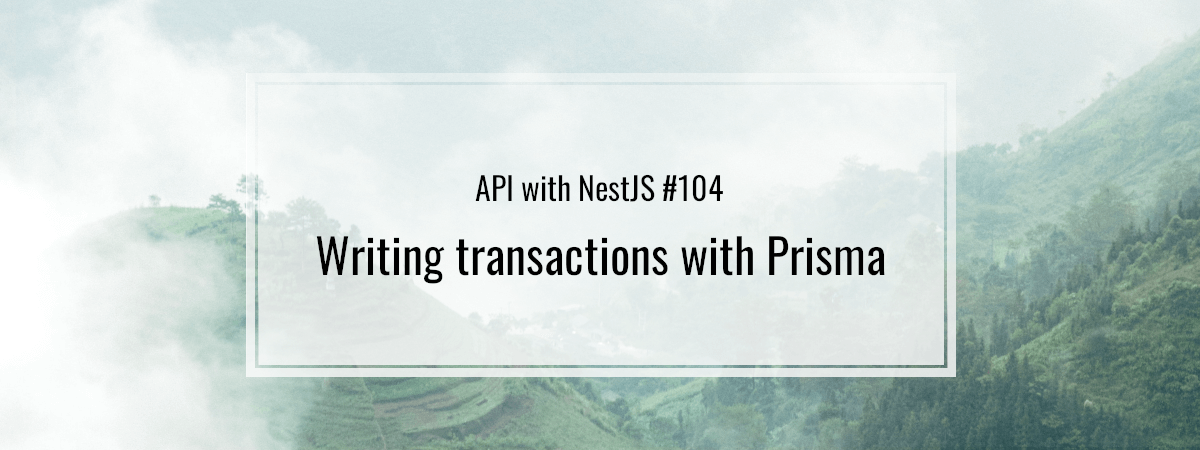- 1. API with NestJS #1. Controllers, routing and the module structure
- 2. API with NestJS #2. Setting up a PostgreSQL database with TypeORM
- 3. API with NestJS #3. Authenticating users with bcrypt, Passport, JWT, and cookies
- 4. API with NestJS #4. Error handling and data validation
- 5. API with NestJS #5. Serializing the response with interceptors
- 6. API with NestJS #6. Looking into dependency injection and modules
- 7. API with NestJS #7. Creating relationships with Postgres and TypeORM
- 8. API with NestJS #8. Writing unit tests
- 9. API with NestJS #9. Testing services and controllers with integration tests
- 10. API with NestJS #10. Uploading public files to Amazon S3
- 11. API with NestJS #11. Managing private files with Amazon S3
- 12. API with NestJS #12. Introduction to Elasticsearch
- 13. API with NestJS #13. Implementing refresh tokens using JWT
- 14. API with NestJS #14. Improving performance of our Postgres database with indexes
- 15. API with NestJS #15. Defining transactions with PostgreSQL and TypeORM
- 16. API with NestJS #16. Using the array data type with PostgreSQL and TypeORM
- 17. API with NestJS #17. Offset and keyset pagination with PostgreSQL and TypeORM
- 18. API with NestJS #18. Exploring the idea of microservices
- 19. API with NestJS #19. Using RabbitMQ to communicate with microservices
- 20. API with NestJS #20. Communicating with microservices using the gRPC framework
- 21. API with NestJS #21. An introduction to CQRS
- 22. API with NestJS #22. Storing JSON with PostgreSQL and TypeORM
- 23. API with NestJS #23. Implementing in-memory cache to increase the performance
- 24. API with NestJS #24. Cache with Redis. Running the app in a Node.js cluster
- 25. API with NestJS #25. Sending scheduled emails with cron and Nodemailer
- 26. API with NestJS #26. Real-time chat with WebSockets
- 27. API with NestJS #27. Introduction to GraphQL. Queries, mutations, and authentication
- 28. API with NestJS #28. Dealing in the N + 1 problem in GraphQL
- 29. API with NestJS #29. Real-time updates with GraphQL subscriptions
- 30. API with NestJS #30. Scalar types in GraphQL
- 31. API with NestJS #31. Two-factor authentication
- 32. API with NestJS #32. Introduction to Prisma with PostgreSQL
- 33. API with NestJS #33. Managing PostgreSQL relationships with Prisma
- 34. API with NestJS #34. Handling CPU-intensive tasks with queues
- 35. API with NestJS #35. Using server-side sessions instead of JSON Web Tokens
- 36. API with NestJS #36. Introduction to Stripe with React
- 37. API with NestJS #37. Using Stripe to save credit cards for future use
- 38. API with NestJS #38. Setting up recurring payments via subscriptions with Stripe
- 39. API with NestJS #39. Reacting to Stripe events with webhooks
- 40. API with NestJS #40. Confirming the email address
- 41. API with NestJS #41. Verifying phone numbers and sending SMS messages with Twilio
- 42. API with NestJS #42. Authenticating users with Google
- 43. API with NestJS #43. Introduction to MongoDB
- 44. API with NestJS #44. Implementing relationships with MongoDB
- 45. API with NestJS #45. Virtual properties with MongoDB and Mongoose
- 46. API with NestJS #46. Managing transactions with MongoDB and Mongoose
- 47. API with NestJS #47. Implementing pagination with MongoDB and Mongoose
- 48. API with NestJS #48. Definining indexes with MongoDB and Mongoose
- 49. API with NestJS #49. Updating with PUT and PATCH with MongoDB and Mongoose
- 50. API with NestJS #50. Introduction to logging with the built-in logger and TypeORM
- 51. API with NestJS #51. Health checks with Terminus and Datadog
- 52. API with NestJS #52. Generating documentation with Compodoc and JSDoc
- 53. API with NestJS #53. Implementing soft deletes with PostgreSQL and TypeORM
- 54. API with NestJS #54. Storing files inside a PostgreSQL database
- 55. API with NestJS #55. Uploading files to the server
- 56. API with NestJS #56. Authorization with roles and claims
- 57. API with NestJS #57. Composing classes with the mixin pattern
- 58. API with NestJS #58. Using ETag to implement cache and save bandwidth
- 59. API with NestJS #59. Introduction to a monorepo with Lerna and Yarn workspaces
- 60. API with NestJS #60. The OpenAPI specification and Swagger
- 61. API with NestJS #61. Dealing with circular dependencies
- 62. API with NestJS #62. Introduction to MikroORM with PostgreSQL
- 63. API with NestJS #63. Relationships with PostgreSQL and MikroORM
- 64. API with NestJS #64. Transactions with PostgreSQL and MikroORM
- 65. API with NestJS #65. Implementing soft deletes using MikroORM and filters
- 66. API with NestJS #66. Improving PostgreSQL performance with indexes using MikroORM
- 67. API with NestJS #67. Migrating to TypeORM 0.3
- 68. API with NestJS #68. Interacting with the application through REPL
- 69. API with NestJS #69. Database migrations with TypeORM
- 70. API with NestJS #70. Defining dynamic modules
- 71. API with NestJS #71. Introduction to feature flags
- 72. API with NestJS #72. Working with PostgreSQL using raw SQL queries
- 73. API with NestJS #73. One-to-one relationships with raw SQL queries
- 74. API with NestJS #74. Designing many-to-one relationships using raw SQL queries
- 75. API with NestJS #75. Many-to-many relationships using raw SQL queries
- 76. API with NestJS #76. Working with transactions using raw SQL queries
- 77. API with NestJS #77. Offset and keyset pagination with raw SQL queries
- 78. API with NestJS #78. Generating statistics using aggregate functions in raw SQL
- 79. API with NestJS #79. Implementing searching with pattern matching and raw SQL
- 80. API with NestJS #80. Updating entities with PUT and PATCH using raw SQL queries
- 81. API with NestJS #81. Soft deletes with raw SQL queries
- 82. API with NestJS #82. Introduction to indexes with raw SQL queries
- 83. API with NestJS #83. Text search with tsvector and raw SQL
- 84. API with NestJS #84. Implementing filtering using subqueries with raw SQL
- 85. API with NestJS #85. Defining constraints with raw SQL
- 86. API with NestJS #86. Logging with the built-in logger when using raw SQL
- 87. API with NestJS #87. Writing unit tests in a project with raw SQL
- 88. API with NestJS #88. Testing a project with raw SQL using integration tests
- 89. API with NestJS #89. Replacing Express with Fastify
- 90. API with NestJS #90. Using various types of SQL joins
- 91. API with NestJS #91. Dockerizing a NestJS API with Docker Compose
- 92. API with NestJS #92. Increasing the developer experience with Docker Compose
- 93. API with NestJS #93. Deploying a NestJS app with Amazon ECS and RDS
- 94. API with NestJS #94. Deploying multiple instances on AWS with a load balancer
- 95. API with NestJS #95. CI/CD with Amazon ECS and GitHub Actions
- 96. API with NestJS #96. Running unit tests with CI/CD and GitHub Actions
- 97. API with NestJS #97. Introduction to managing logs with Amazon CloudWatch
- 98. API with NestJS #98. Health checks with Terminus and Amazon ECS
- 99. API with NestJS #99. Scaling the number of application instances with Amazon ECS
- 100. API with NestJS #100. The HTTPS protocol with Route 53 and AWS Certificate Manager
- 101. API with NestJS #101. Managing sensitive data using the AWS Secrets Manager
- 102. API with NestJS #102. Writing unit tests with Prisma
- 103. API with NestJS #103. Integration tests with Prisma
- 104. API with NestJS #104. Writing transactions with Prisma
- 105. API with NestJS #105. Implementing soft deletes with Prisma and middleware
- 106. API with NestJS #106. Improving performance through indexes with Prisma
- 107. API with NestJS #107. Offset and keyset pagination with Prisma
- 108. API with NestJS #108. Date and time with Prisma and PostgreSQL
- 109. API with NestJS #109. Arrays with PostgreSQL and Prisma
- 110. API with NestJS #110. Managing JSON data with PostgreSQL and Prisma
- 111. API with NestJS #111. Constraints with PostgreSQL and Prisma
- 112. API with NestJS #112. Serializing the response with Prisma
- 113. API with NestJS #113. Logging with Prisma
- 114. API with NestJS #114. Modifying data using PUT and PATCH methods with Prisma
- 115. API with NestJS #115. Database migrations with Prisma
- 116. API with NestJS #116. REST API versioning
- 117. API with NestJS #117. CORS – Cross-Origin Resource Sharing
- 118. API with NestJS #118. Uploading and streaming videos
- 119. API with NestJS #119. Type-safe SQL queries with Kysely and PostgreSQL
- 120. API with NestJS #120. One-to-one relationships with the Kysely query builder
- 121. API with NestJS #121. Many-to-one relationships with PostgreSQL and Kysely
As web developers, one of our primary concerns is keeping the integrity of our data. Fortunately, SQL databases come equipped with tools that allow us to ensure data accuracy and consistency.
You can find the code from this article in this repository.
One of the most fundamental examples of when things might go wrong is transferring money from one bank account to another. Let’s say we have two accounts with $1000, and we want to transfer $500 from one account to another. It consists of two steps:
- taking $500 from one account,
- adding the same sum to the other account.
If the whole operation fails, our database is still intact, and we have the sum of $2000. We can find ourselves in a worse scenario if just half of the above steps run successfully:
- reducing the first account balance by $500,
- failing to add the money to the second account because we provided the wrong number.
Because of the above, the first account has $500, and the second one remains with $1000. Therefore, a sum of $500 disappeared, and we lost the integrity of our data.
Introducing transactions
We can solve the above issue using a transaction. It can consist of more than one instruction and can be described with a few properties:
Atomicity
A transaction either succeeds wholly or entirely fails.
Consistency
During a transaction, we transition the database from one valid state to another.
Isolation
More than one transaction can run concurrently without risking an invalid state of our database. In our particular case, the second transaction would see the transferred money in one of the accounts but not both.
Durability
The changes from the transaction should persist permanently as soon as we commit them.
Transactions with PostgreSQL
To initiate a transaction block, we need the BEGIN statement. PostgreSQL will execute all queries after that in a single transaction. When we run the COMMIT statement, PostgreSQL stores our changes.
|
1 2 3 4 5 6 7 8 9 10 11 |
BEGIN; UPDATE bank_accounts SET balance = 500 WHERE id = 1; UPDATE bank_accounts SET balance = 1500 WHERE id = 2; COMMIT; |
Thanks to using a transaction, we can discard the transaction if transferring the money to the second bank account fails for any reason. To do that, we need the ROLLBACK statement.
If you want to know more about handling transactions with raw SQL, check out API with NestJS #76. Working with transactions using raw SQL queries
Nested writes with Prisma
Prisma offers quite a few ways of using transactions. One is through nested writes that perform multiple operations on many related records.
In one of the previous articles, we created schemas for users and their addresses.
addressSchema.prisma
|
1 2 3 4 5 6 7 |
model Address { id Int @default(autoincrement()) @id street String city String country String user User? } |
userSchema.prisma
|
1 2 3 4 5 6 7 8 9 |
model User { id Int @id @default(autoincrement()) email String @unique name String password String address Address? @relation(fields: [addressId], references: [id]) addressId Int? @unique posts Post[] } |
What’s important, we allow the creation of the user and the address through a single API request.

To create the user and the address in a single transaction, we can perform a nested write.
users.service.ts
|
1 2 3 4 5 6 7 8 9 10 11 12 13 14 15 16 17 18 19 20 21 22 23 24 25 |
import { Injectable } from '@nestjs/common'; import { PrismaService } from '../prisma/prisma.service'; import { CreateUserDto } from './dto/createUser.dto'; @Injectable() export class UsersService { constructor(private readonly prismaService: PrismaService) {} async create(user: CreateUserDto) { const address = user.address; return this.prismaService.user.create({ data: { ...user, address: { create: address, }, }, include: { address: true, }, }); } // ... } |
If any of the above operations fail, Prisma rolls back the transaction. For example, if creating the address fails, the user is not added to the database.
Bulk operations
Another way of affecting multiple entities with Prisma is through bulk operations:
- deleteMany,
- updateMany,
- createMany.
With the above methods, we can alter many records of the same type in a single transaction.
posts.service.ts
|
1 2 3 4 5 6 7 8 9 10 11 12 13 14 15 16 17 18 19 |
import { Injectable } from '@nestjs/common'; import { PrismaService } from '../prisma/prisma.service'; @Injectable() export class PostsService { constructor(private readonly prismaService: PrismaService) {} // ... deleteMultiplePosts(ids: number[]) { return this.prismaService.post.deleteMany({ where: { id: { in: ids, }, }, }); } } |
The transaction API in Prisma
The above solutions are helpful in specific situations. Besides them, Prisma also offers a generic API for transactions.
Sequential operations
The first way of using the transactions API is with sequential operations. By passing multiple database operations into the prismaService.$transaction, we can run them sequentially in a transaction.
categories.service.ts
|
1 2 3 4 5 6 7 8 9 10 11 12 13 14 15 16 17 18 19 20 21 22 23 24 25 26 27 28 29 30 31 32 33 34 35 36 37 38 39 40 41 42 43 44 45 46 |
import { Injectable } from '@nestjs/common'; import CategoryNotFoundException from './exceptions/categoryNotFound.exception'; import { PrismaService } from '../prisma/prisma.service'; @Injectable() export default class CategoriesService { constructor(private readonly prismaService: PrismaService) {} async deleteCategoryWithPosts(id: number) { const category = await this.getCategoryById(id); const postIds = category.posts.map((post) => post.id); return this.prismaService.$transaction([ this.prismaService.post.deleteMany({ where: { id: { in: postIds, }, }, }), this.prismaService.category.delete({ where: { id, }, }), ]); } async getCategoryById(id: number) { const category = await this.prismaService.category.findUnique({ where: { id, }, include: { posts: true, }, }); if (!category) { throw new CategoryNotFoundException(id); } return category; } // ... } |
For example, if something goes wrong when deleting the category, the posts are not removed from the database. The transaction either fully succeeds or completely fails.
We can take the above a step further and use the deleteMultiplePosts we’ve created before.
categories.service.ts
|
1 2 3 4 5 6 7 8 9 10 11 12 13 14 15 16 17 18 19 20 21 22 23 24 25 26 27 28 |
import { Injectable } from '@nestjs/common'; import { PrismaService } from '../prisma/prisma.service'; import { PostsService } from '../posts/posts.service'; @Injectable() export default class CategoriesService { constructor( private readonly prismaService: PrismaService, private readonly postsService: PostsService, ) {} async deleteCategoryWithPosts(id: number) { const category = await this.getCategoryById(id); const postIds = category.posts.map((post) => post.id); return this.prismaService.$transaction([ this.postsService.deleteMultiplePosts(postIds), this.prismaService.category.delete({ where: { id, }, }), ]); } // ... } |
The crucial part is that the deleteMultiplePosts method is not marked with the async keyword. The prismaService.$transaction method expects an array of Prisma.PrismaPromise, not regular promises. Because of that, we can’t use the deleteCategory method with prismaService.$transaction, which is a bit unfortunate.
Interactive transactions
The above solution is perfectly fine if the operations in our transactions don’t affect each other. Sometimes, however, we need more control.
To perform interactive transactions, we must pass a function as an argument to the prismaService.$transaction method. Its argument is an instance of a Prisma client. Each use of this client is encapsulated in a transaction.
The deleteMany method we’ve used before in this article does not throw an error if one of the entities is not deleted. Let’s write an interactive transaction that changes that.
|
1 2 3 4 5 6 7 8 9 10 11 12 13 14 15 16 17 18 19 20 21 22 23 24 |
import { Injectable, NotFoundException } from '@nestjs/common'; import { PrismaService } from '../prisma/prisma.service'; @Injectable() export class PostsService { constructor(private readonly prismaService: PrismaService) {} deleteMultiplePosts(ids: number[]) { return this.prismaService.$transaction(async (transactionClient) => { const deleteResponse = await transactionClient.post.deleteMany({ where: { id: { in: ids, }, }, }); if (deleteResponse.count !== ids.length) { throw new NotFoundException('One of the posts cold not be deleted'); } }); } // ... } |
Prisma commits the transaction when it reaches the end of our function passed to the prismaService.$transaction method. If there is any error along the way, Prisma rolls it back.
Interactive transactions are great if we want to operate on the result of a part of our transaction. In the above example, we throw an error if not all posts have been deleted. To do that, we need to check the result of a part of our transaction. We wouldn’t be able to do that using the sequential transactions approach.
Summary
In this article, we’ve discussed the idea of transactions and how to use them with Prisma. When doing that, we’ve compared various solutions, such as nested writes, bulk operations, and the transactions API. We’ve also used both the sequential operations approach and the interactive transactions. All of the above equips us with solutions for many different use cases we might encounter in our applications.