- 1. API with NestJS #1. Controllers, routing and the module structure
- 2. API with NestJS #2. Setting up a PostgreSQL database with TypeORM
- 3. API with NestJS #3. Authenticating users with bcrypt, Passport, JWT, and cookies
- 4. API with NestJS #4. Error handling and data validation
- 5. API with NestJS #5. Serializing the response with interceptors
- 6. API with NestJS #6. Looking into dependency injection and modules
- 7. API with NestJS #7. Creating relationships with Postgres and TypeORM
- 8. API with NestJS #8. Writing unit tests
- 9. API with NestJS #9. Testing services and controllers with integration tests
- 10. API with NestJS #10. Uploading public files to Amazon S3
- 11. API with NestJS #11. Managing private files with Amazon S3
- 12. API with NestJS #12. Introduction to Elasticsearch
- 13. API with NestJS #13. Implementing refresh tokens using JWT
- 14. API with NestJS #14. Improving performance of our Postgres database with indexes
- 15. API with NestJS #15. Defining transactions with PostgreSQL and TypeORM
- 16. API with NestJS #16. Using the array data type with PostgreSQL and TypeORM
- 17. API with NestJS #17. Offset and keyset pagination with PostgreSQL and TypeORM
- 18. API with NestJS #18. Exploring the idea of microservices
- 19. API with NestJS #19. Using RabbitMQ to communicate with microservices
- 20. API with NestJS #20. Communicating with microservices using the gRPC framework
- 21. API with NestJS #21. An introduction to CQRS
- 22. API with NestJS #22. Storing JSON with PostgreSQL and TypeORM
- 23. API with NestJS #23. Implementing in-memory cache to increase the performance
- 24. API with NestJS #24. Cache with Redis. Running the app in a Node.js cluster
- 25. API with NestJS #25. Sending scheduled emails with cron and Nodemailer
- 26. API with NestJS #26. Real-time chat with WebSockets
- 27. API with NestJS #27. Introduction to GraphQL. Queries, mutations, and authentication
- 28. API with NestJS #28. Dealing in the N + 1 problem in GraphQL
- 29. API with NestJS #29. Real-time updates with GraphQL subscriptions
- 30. API with NestJS #30. Scalar types in GraphQL
- 31. API with NestJS #31. Two-factor authentication
- 32. API with NestJS #32. Introduction to Prisma with PostgreSQL
- 33. API with NestJS #33. Managing PostgreSQL relationships with Prisma
- 34. API with NestJS #34. Handling CPU-intensive tasks with queues
- 35. API with NestJS #35. Using server-side sessions instead of JSON Web Tokens
- 36. API with NestJS #36. Introduction to Stripe with React
- 37. API with NestJS #37. Using Stripe to save credit cards for future use
- 38. API with NestJS #38. Setting up recurring payments via subscriptions with Stripe
- 39. API with NestJS #39. Reacting to Stripe events with webhooks
- 40. API with NestJS #40. Confirming the email address
- 41. API with NestJS #41. Verifying phone numbers and sending SMS messages with Twilio
- 42. API with NestJS #42. Authenticating users with Google
- 43. API with NestJS #43. Introduction to MongoDB
- 44. API with NestJS #44. Implementing relationships with MongoDB
- 45. API with NestJS #45. Virtual properties with MongoDB and Mongoose
- 46. API with NestJS #46. Managing transactions with MongoDB and Mongoose
- 47. API with NestJS #47. Implementing pagination with MongoDB and Mongoose
- 48. API with NestJS #48. Definining indexes with MongoDB and Mongoose
- 49. API with NestJS #49. Updating with PUT and PATCH with MongoDB and Mongoose
- 50. API with NestJS #50. Introduction to logging with the built-in logger and TypeORM
- 51. API with NestJS #51. Health checks with Terminus and Datadog
- 52. API with NestJS #52. Generating documentation with Compodoc and JSDoc
- 53. API with NestJS #53. Implementing soft deletes with PostgreSQL and TypeORM
- 54. API with NestJS #54. Storing files inside a PostgreSQL database
- 55. API with NestJS #55. Uploading files to the server
- 56. API with NestJS #56. Authorization with roles and claims
- 57. API with NestJS #57. Composing classes with the mixin pattern
- 58. API with NestJS #58. Using ETag to implement cache and save bandwidth
- 59. API with NestJS #59. Introduction to a monorepo with Lerna and Yarn workspaces
- 60. API with NestJS #60. The OpenAPI specification and Swagger
- 61. API with NestJS #61. Dealing with circular dependencies
- 62. API with NestJS #62. Introduction to MikroORM with PostgreSQL
- 63. API with NestJS #63. Relationships with PostgreSQL and MikroORM
- 64. API with NestJS #64. Transactions with PostgreSQL and MikroORM
- 65. API with NestJS #65. Implementing soft deletes using MikroORM and filters
- 66. API with NestJS #66. Improving PostgreSQL performance with indexes using MikroORM
- 67. API with NestJS #67. Migrating to TypeORM 0.3
- 68. API with NestJS #68. Interacting with the application through REPL
- 69. API with NestJS #69. Database migrations with TypeORM
- 70. API with NestJS #70. Defining dynamic modules
- 71. API with NestJS #71. Introduction to feature flags
- 72. API with NestJS #72. Working with PostgreSQL using raw SQL queries
- 73. API with NestJS #73. One-to-one relationships with raw SQL queries
- 74. API with NestJS #74. Designing many-to-one relationships using raw SQL queries
- 75. API with NestJS #75. Many-to-many relationships using raw SQL queries
- 76. API with NestJS #76. Working with transactions using raw SQL queries
- 77. API with NestJS #77. Offset and keyset pagination with raw SQL queries
- 78. API with NestJS #78. Generating statistics using aggregate functions in raw SQL
- 79. API with NestJS #79. Implementing searching with pattern matching and raw SQL
- 80. API with NestJS #80. Updating entities with PUT and PATCH using raw SQL queries
- 81. API with NestJS #81. Soft deletes with raw SQL queries
- 82. API with NestJS #82. Introduction to indexes with raw SQL queries
- 83. API with NestJS #83. Text search with tsvector and raw SQL
- 84. API with NestJS #84. Implementing filtering using subqueries with raw SQL
- 85. API with NestJS #85. Defining constraints with raw SQL
- 86. API with NestJS #86. Logging with the built-in logger when using raw SQL
- 87. API with NestJS #87. Writing unit tests in a project with raw SQL
- 88. API with NestJS #88. Testing a project with raw SQL using integration tests
- 89. API with NestJS #89. Replacing Express with Fastify
- 90. API with NestJS #90. Using various types of SQL joins
- 91. API with NestJS #91. Dockerizing a NestJS API with Docker Compose
- 92. API with NestJS #92. Increasing the developer experience with Docker Compose
- 93. API with NestJS #93. Deploying a NestJS app with Amazon ECS and RDS
- 94. API with NestJS #94. Deploying multiple instances on AWS with a load balancer
- 95. API with NestJS #95. CI/CD with Amazon ECS and GitHub Actions
- 96. API with NestJS #96. Running unit tests with CI/CD and GitHub Actions
- 97. API with NestJS #97. Introduction to managing logs with Amazon CloudWatch
- 98. API with NestJS #98. Health checks with Terminus and Amazon ECS
- 99. API with NestJS #99. Scaling the number of application instances with Amazon ECS
- 100. API with NestJS #100. The HTTPS protocol with Route 53 and AWS Certificate Manager
- 101. API with NestJS #101. Managing sensitive data using the AWS Secrets Manager
- 102. API with NestJS #102. Writing unit tests with Prisma
- 103. API with NestJS #103. Integration tests with Prisma
- 104. API with NestJS #104. Writing transactions with Prisma
- 105. API with NestJS #105. Implementing soft deletes with Prisma and middleware
- 106. API with NestJS #106. Improving performance through indexes with Prisma
- 107. API with NestJS #107. Offset and keyset pagination with Prisma
- 108. API with NestJS #108. Date and time with Prisma and PostgreSQL
- 109. API with NestJS #109. Arrays with PostgreSQL and Prisma
- 110. API with NestJS #110. Managing JSON data with PostgreSQL and Prisma
- 111. API with NestJS #111. Constraints with PostgreSQL and Prisma
- 112. API with NestJS #112. Serializing the response with Prisma
- 113. API with NestJS #113. Logging with Prisma
- 114. API with NestJS #114. Modifying data using PUT and PATCH methods with Prisma
- 115. API with NestJS #115. Database migrations with Prisma
- 116. API with NestJS #116. REST API versioning
- 117. API with NestJS #117. CORS – Cross-Origin Resource Sharing
- 118. API with NestJS #118. Uploading and streaming videos
- 119. API with NestJS #119. Type-safe SQL queries with Kysely and PostgreSQL
- 120. API with NestJS #120. One-to-one relationships with the Kysely query builder
- 121. API with NestJS #121. Many-to-one relationships with PostgreSQL and Kysely
So far, we have returned the full content of our tables. However, as our database grows, this might prove not to be the best approach in terms of performance. A popular solution is to serve the data in chunks by presenting multiple pages or implementing infinite scrolling. In this article, we implement its back-end aspect using NestJS and PostgreSQL. We also compare various approaches to achieving it and point out their advantages and disadvantages.
You can find the code from this article in this repository.
Offset and limit
Let’s start by investigating this simple query:
|
1 |
SELECT id, title FROM posts |
It returns all of the records from the posts table.
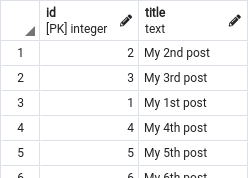
A significant thing to acknowledge is that the order of the above rows is not guaranteed. However, when implementing pagination, we depend on the order of rows to be predictable. Therefore, we should use the ORDER BY clause.
|
1 2 |
SELECT id, title FROM posts ORDER BY id ASC |
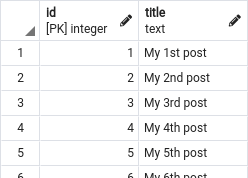
To start paginating our data, we need to limit the number of rows in our query. To do that, we need the LIMIT statement.
|
1 2 3 |
SELECT id, title FROM posts ORDER BY id ASC LIMIT 10 |
Thanks to the above, we now get the first ten items instead all of them. This allows us to present the user with the first page of results.
To serve the second page of the data, we need to specify the starting point of our query. We can use the OFFSET keyword to specify how many rows we want to skip.
|
1 2 3 4 |
SELECT id, title FROM posts ORDER BY id ASC OFFSET 10 LIMIT 10 |
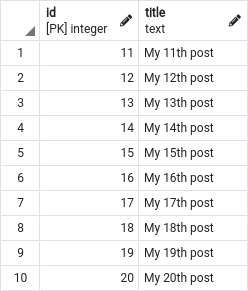
Above, we omit the first ten posts and get ten posts in the results. In our case, it gives us entities with ids from 11 to 20. This is where the order of our data plays a significant role. We can easily modify it by changing the ORDER BY clause, but keeping some order is important.
Counting the number of rows
It is a common approach to display the number of data pages to the user. For example, if we have fifty rows and display ten per page, we have five data pages.
To do the above, we need to know the number of rows of data in our table. To do that, we can use the COUNT keyword.
|
1 |
SELECT COUNT(*) AS all_posts_count FROM posts |
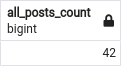
We can use the COUNT keyword while selecting data from some columns. When doing that, we need to specify the section of the data we are counting by partitioning it. For example, we can count the number of posts by a certain author.
|
1 |
SELECT author_id, COUNT(*) OVER (PARTITION BY author_id) AS author_posts_count FROM posts |
To present the results in a readable way, let’s only display one row per author using the DISTINCT keyword.
|
1 |
SELECT DISTINCT author_id, COUNT(*) OVER (PARTITION BY author_id) AS author_posts_count FROM posts |

Above, we can see that the author with id 3 wrote two posts, and the author with id 2 wrote forty posts.
In our case, we want to count the total number of posts. However, even though that’s the case, we still need to use the OVER clause.
|
1 2 3 4 |
SELECT id, title, COUNT(*) OVER() AS total_posts_count FROM posts ORDER BY id ASC OFFSET 10 LIMIT 10 |
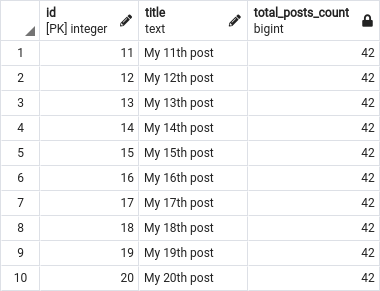
Grouping and partitioning data with the OVER() function is a good topic for a separate article.
The whole idea is to count the number of rows and fetch their details in the same transaction to keep the integrity of the data. When we run a single query, PostgreSQL wraps it in a transaction out of the box.
We can define a transaction separately if we want to count the posts in a separate SELECT statement.
|
1 2 3 4 5 6 7 8 |
BEGIN; SELECT id, title FROM posts ORDER BY id ASC OFFSET 10 LIMIT 10; SELECT COUNT(*) AS total_posts_count FROM posts; COMMIT; |
If you want to know more about transactions, check out API with NestJS #76. Working with transactions using raw SQL queries
It is also important to notice that PostgreSQL returns the result of COUNT as big int. The maximum value of a regular integer is 2³¹⁻¹ (2,147,483,647), and for a big integer, it is 2⁶³⁻¹ (9,223,372,036,854,775,807).
Unfortunately, JavaScript does not know how to parse big integers to JSON out of the box.
|
1 2 3 4 5 |
const data = { value: BigInt(10) } JSON.stringify(data); |
Uncaught TypeError: Do not know how to serialize a BigInt
If we don’t expect our table to hold more than 2,147,483,647 elements, we can cast the result of COUNT(*) to a regular integer.
|
1 |
SELECT COUNT(*) OVER()::int AS total_posts_count FROM posts |
Implementing offset pagination with NestJS
When implementing the offset pagination with NestJS, we expect the user to provide the offset and limit as query parameters. To handle that, we can create a designated class.
paginationParams.ts
|
1 2 3 4 5 6 7 8 9 10 11 12 13 14 15 16 17 18 |
import { IsNumber, Min, IsOptional } from 'class-validator'; import { Type } from 'class-transformer'; class PaginationParams { @IsOptional() @Type(() => Number) @IsNumber() @Min(0) offset?: number; @IsOptional() @Type(() => Number) @IsNumber() @Min(1) limit?: number; } export default PaginationParams; |
We then use it in our controller.
posts.controller.ts
|
1 2 3 4 5 6 7 8 9 10 11 12 13 14 15 16 17 18 19 20 21 22 23 24 25 26 |
import { ClassSerializerInterceptor, Controller, Get, Query, UseInterceptors, } from '@nestjs/common'; import { PostsService } from './posts.service'; import GetPostsByAuthorQuery from './getPostsByAuthorQuery'; import PaginationParams from '../utils/paginationParams'; @Controller('posts') @UseInterceptors(ClassSerializerInterceptor) export default class PostsController { constructor(private readonly postsService: PostsService) {} @Get() getPosts( @Query() { authorId }: GetPostsByAuthorQuery, @Query() { offset, limit }: PaginationParams, ) { return this.postsService.getPosts(authorId, offset, limit); } // ... } |
The last step is to implement the logic in our PostsRepository class.
posts.repository.ts
|
1 2 3 4 5 6 7 8 9 10 11 12 13 14 15 16 17 18 19 20 21 22 23 24 25 26 27 28 29 30 31 32 33 34 |
import { Injectable, } from '@nestjs/common'; import DatabaseService from '../database/database.service'; import PostModel from './post.model'; @Injectable() class PostsRepository { constructor(private readonly databaseService: DatabaseService) {} async get(offset = 0, limit: number | null = null) { const databaseResponse = await this.databaseService.runQuery( ` SELECT id, title, COUNT(*) OVER()::int AS total_posts_count FROM posts ORDER BY id ASC OFFSET $1 LIMIT $2 `, [offset, limit], ); const items = databaseResponse.rows.map( (databaseRow) => new PostModel(databaseRow), ); const count = databaseResponse.rows[0]?.total_posts_count || 0; return { items, count, }; } // ... } export default PostsRepository; |
A significant thing above is that we provide default values for offset and limit:
- providing for offset means that we don’t intend to skip any rows,
- by setting the limit to null, we state that we don’t want to limit the results.
Doing all of the above, we end up with fully functional offset pagination.
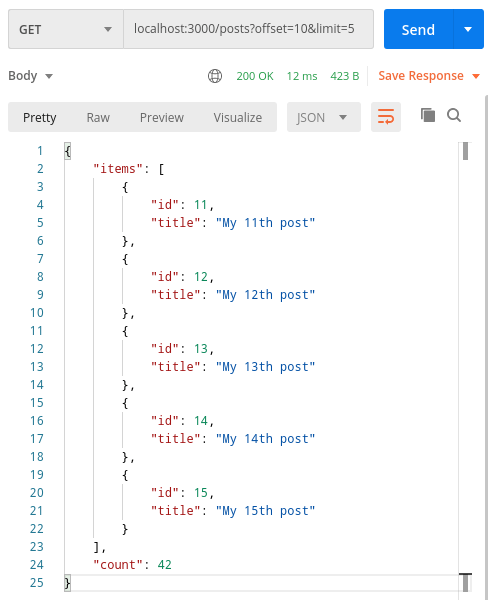
Disadvantages
The offset and limit approach to pagination is widely used. Unfortunately, it has some significant disadvantages.
The most important caveat is that the database needs to compute all of the rows skipped by the OFFSET keyword. This can take a toll on the performance:
- first, the database sorts all of the rows as specified in the ORDER BY clause,
- then, PostgreSQL drops the number of rows specified in the OFFSET.
Aside from the above issue, we can run into a problem with consistency:
- the first user fetches page number one with posts,
- the second user creates a new post that ends up on page number one,
- the first user fetches the second page.
Unfortunately, the above operations cause the first user to see the last element of the first page again on the second page. Besides that, the user missed the element added to the first page.
Advantages
The offset approach is very common and straightforward to implement. It is also very easy to change the column we use for sorting, including multiple columns. It makes it an acceptable solution in many cases, especially if the offset is not expected to be big and the data inconsistencies are acceptable.
Keyset pagination
We can take another approach to pagination by filtering out the data we’ve already seen using the WHERE keyword instead of OFFSET. First, let’s run the following query:
|
1 2 3 |
SELECT id, title FROM posts ORDER BY id ASC LIMIT 10 |
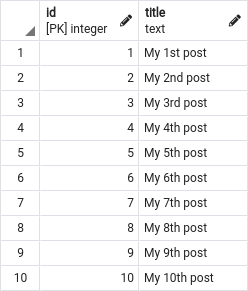
In the results, we can see that the last post has an id of 10. We can now use this knowledge to request posts with the id bigger than 10.
|
1 2 3 4 |
SELECT id, title FROM posts WHERE id > 10 ORDER BY id ASC LIMIT 10 |
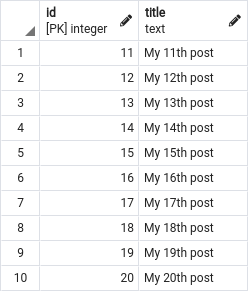
To get the next page of results, we need to inspect the above results and notice that the id of the last row is 20. We can use that to modify our WHERE clause.
|
1 2 3 4 |
SELECT id, title FROM posts WHERE id > 20 ORDER BY id ASC LIMIT 10 |
Unfortunately, this exposes the most significant disadvantages of the keyset pagination. To get a chunk of data, we need to know the id of the last element of the previous chunk. This makes traversing more than one page at once impossible.
To change the column by which we order our elements, we need to modify both ORDER BY and WHERE clauses.
Counting the number of rows
It is crucial to notice that using the WHERE clause affects the rows counted with COUNT(*). To deal with this issue, we need to count the rows separately. We can create an explicit transaction or use a Common Table Expression query using the WITH statement.
|
1 2 3 4 5 6 7 8 9 10 |
WITH selected_posts AS ( SELECT id, title FROM posts WHERE id > 10 ORDER BY id ASC LIMIT 10 ), total_posts_count_response AS ( SELECT COUNT(*) AS total_posts_count FROM posts ) SELECT * FROM selected_posts, total_posts_count_response |
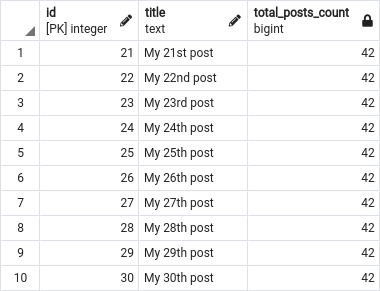
Implementing keyset pagination with NestJS
First, let’s modify our PaginationParams class to accept an additional query parameter.
paginationParams.ts
|
1 2 3 4 5 6 7 8 9 10 11 12 13 14 15 16 17 18 19 20 21 22 23 24 |
import { IsNumber, Min, IsOptional } from 'class-validator'; import { Type } from 'class-transformer'; class PaginationParams { @IsOptional() @Type(() => Number) @IsNumber() @Min(0) offset?: number; @IsOptional() @Type(() => Number) @IsNumber() @Min(1) limit?: number; @IsOptional() @Type(() => Number) @IsNumber() @Min(1) idsToSkip?: number; } export default PaginationParams; |
We also need to modify our PostsRepository to handle the additional parameter.
posts.repository.ts
|
1 2 3 4 5 6 7 8 9 10 11 12 13 14 15 16 17 18 19 20 21 22 23 24 25 26 27 28 29 30 31 32 33 34 35 36 37 38 39 |
import { Injectable } from '@nestjs/common'; import DatabaseService from '../database/database.service'; import PostModel from './post.model'; @Injectable() class PostsRepository { constructor(private readonly databaseService: DatabaseService) {} async get(offset = 0, limit: number | null = null, idsToSkip = 0) { const databaseResponse = await this.databaseService.runQuery( ` WITH selected_posts AS ( SELECT * FROM posts WHERE id > $3 ORDER BY id ASC OFFSET $1 LIMIT $2 ), total_posts_count_response AS ( SELECT COUNT(*)::int AS total_posts_count FROM posts ) SELECT * FROM selected_posts, total_posts_count_response `, [offset, limit, idsToSkip], ); const items = databaseResponse.rows.map( (databaseRow) => new PostModel(databaseRow), ); const count = databaseResponse.rows[0]?.total_posts_count || 0; return { items, count, }; } // ... } export default PostsRepository; |
Disadvantages
The most apparent disadvantage of the keyset pagination is that the users need to know the id of the row they want to start with. However, we could overcome that by mixing the offset-based pagination with the keyset pagination.
Additionally, the column used in the WHERE clause should have an index for an additional performance boost. Fortunately, PostgreSQL creates an index for every primary key out of the box. Therefore, the keyset pagination should perform well when using ids.
Also, ordering the results by text fields might not be straightforward if we want to use natural sorting. If you want to know more, check out this answer on StackOverflow.
Advantages
The keyset pagination can be a significant performance improvement over the offset-based approach. It also solves the data inconsistency issue we can experience with offset pagination. The user adding or removing elements between fetching chunks of data does not cause elements to be duplicated or skipped.
Summary
In this article, we’ve gone through two different approaches to pagination with PostgreSQL. After pointing out their advantages and disadvantages, we can conclude that each can be a reasonable solution. The keyset pagination is more restrictive but can provide a performance boost. Fortunately, we can mix different ways of paginating the data, and combining the offset and keyset pagination can cover a wide variety of cases.
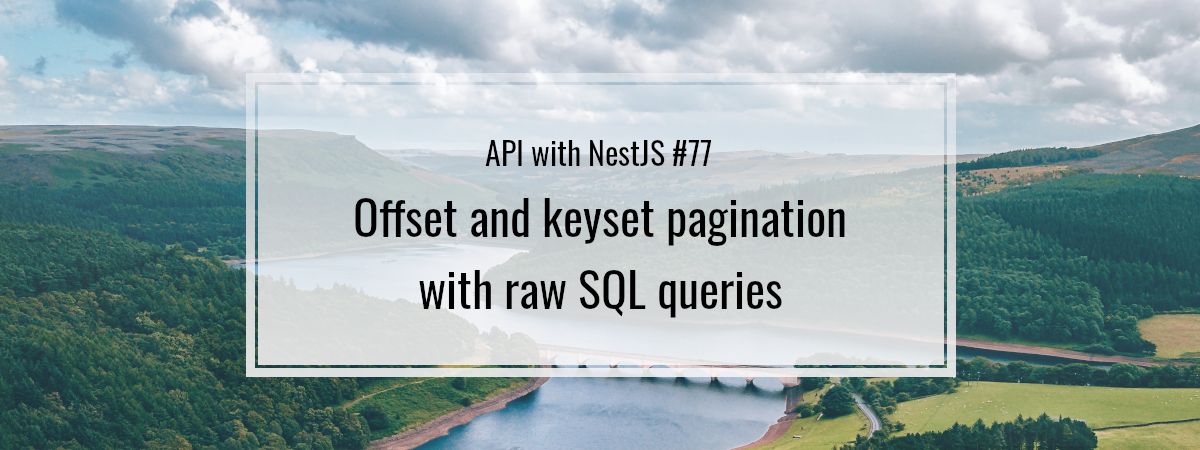
Keyset pagination seems great. Although an issue I see : when the first user checks page 2, the second user deletes the entity with ID 20, the first user fetches page 3
But isn’t keyset pagination only usable with generated number ID’s?