- 1. API with NestJS #1. Controllers, routing and the module structure
- 2. API with NestJS #2. Setting up a PostgreSQL database with TypeORM
- 3. API with NestJS #3. Authenticating users with bcrypt, Passport, JWT, and cookies
- 4. API with NestJS #4. Error handling and data validation
- 5. API with NestJS #5. Serializing the response with interceptors
- 6. API with NestJS #6. Looking into dependency injection and modules
- 7. API with NestJS #7. Creating relationships with Postgres and TypeORM
- 8. API with NestJS #8. Writing unit tests
- 9. API with NestJS #9. Testing services and controllers with integration tests
- 10. API with NestJS #10. Uploading public files to Amazon S3
- 11. API with NestJS #11. Managing private files with Amazon S3
- 12. API with NestJS #12. Introduction to Elasticsearch
- 13. API with NestJS #13. Implementing refresh tokens using JWT
- 14. API with NestJS #14. Improving performance of our Postgres database with indexes
- 15. API with NestJS #15. Defining transactions with PostgreSQL and TypeORM
- 16. API with NestJS #16. Using the array data type with PostgreSQL and TypeORM
- 17. API with NestJS #17. Offset and keyset pagination with PostgreSQL and TypeORM
- 18. API with NestJS #18. Exploring the idea of microservices
- 19. API with NestJS #19. Using RabbitMQ to communicate with microservices
- 20. API with NestJS #20. Communicating with microservices using the gRPC framework
- 21. API with NestJS #21. An introduction to CQRS
- 22. API with NestJS #22. Storing JSON with PostgreSQL and TypeORM
- 23. API with NestJS #23. Implementing in-memory cache to increase the performance
- 24. API with NestJS #24. Cache with Redis. Running the app in a Node.js cluster
- 25. API with NestJS #25. Sending scheduled emails with cron and Nodemailer
- 26. API with NestJS #26. Real-time chat with WebSockets
- 27. API with NestJS #27. Introduction to GraphQL. Queries, mutations, and authentication
- 28. API with NestJS #28. Dealing in the N + 1 problem in GraphQL
- 29. API with NestJS #29. Real-time updates with GraphQL subscriptions
- 30. API with NestJS #30. Scalar types in GraphQL
- 31. API with NestJS #31. Two-factor authentication
- 32. API with NestJS #32. Introduction to Prisma with PostgreSQL
- 33. API with NestJS #33. Managing PostgreSQL relationships with Prisma
- 34. API with NestJS #34. Handling CPU-intensive tasks with queues
- 35. API with NestJS #35. Using server-side sessions instead of JSON Web Tokens
- 36. API with NestJS #36. Introduction to Stripe with React
- 37. API with NestJS #37. Using Stripe to save credit cards for future use
- 38. API with NestJS #38. Setting up recurring payments via subscriptions with Stripe
- 39. API with NestJS #39. Reacting to Stripe events with webhooks
- 40. API with NestJS #40. Confirming the email address
- 41. API with NestJS #41. Verifying phone numbers and sending SMS messages with Twilio
- 42. API with NestJS #42. Authenticating users with Google
- 43. API with NestJS #43. Introduction to MongoDB
- 44. API with NestJS #44. Implementing relationships with MongoDB
- 45. API with NestJS #45. Virtual properties with MongoDB and Mongoose
- 46. API with NestJS #46. Managing transactions with MongoDB and Mongoose
- 47. API with NestJS #47. Implementing pagination with MongoDB and Mongoose
- 48. API with NestJS #48. Definining indexes with MongoDB and Mongoose
- 49. API with NestJS #49. Updating with PUT and PATCH with MongoDB and Mongoose
- 50. API with NestJS #50. Introduction to logging with the built-in logger and TypeORM
- 51. API with NestJS #51. Health checks with Terminus and Datadog
- 52. API with NestJS #52. Generating documentation with Compodoc and JSDoc
- 53. API with NestJS #53. Implementing soft deletes with PostgreSQL and TypeORM
- 54. API with NestJS #54. Storing files inside a PostgreSQL database
- 55. API with NestJS #55. Uploading files to the server
- 56. API with NestJS #56. Authorization with roles and claims
- 57. API with NestJS #57. Composing classes with the mixin pattern
- 58. API with NestJS #58. Using ETag to implement cache and save bandwidth
- 59. API with NestJS #59. Introduction to a monorepo with Lerna and Yarn workspaces
- 60. API with NestJS #60. The OpenAPI specification and Swagger
- 61. API with NestJS #61. Dealing with circular dependencies
- 62. API with NestJS #62. Introduction to MikroORM with PostgreSQL
- 63. API with NestJS #63. Relationships with PostgreSQL and MikroORM
- 64. API with NestJS #64. Transactions with PostgreSQL and MikroORM
- 65. API with NestJS #65. Implementing soft deletes using MikroORM and filters
- 66. API with NestJS #66. Improving PostgreSQL performance with indexes using MikroORM
- 67. API with NestJS #67. Migrating to TypeORM 0.3
- 68. API with NestJS #68. Interacting with the application through REPL
- 69. API with NestJS #69. Database migrations with TypeORM
- 70. API with NestJS #70. Defining dynamic modules
- 71. API with NestJS #71. Introduction to feature flags
- 72. API with NestJS #72. Working with PostgreSQL using raw SQL queries
- 73. API with NestJS #73. One-to-one relationships with raw SQL queries
- 74. API with NestJS #74. Designing many-to-one relationships using raw SQL queries
- 75. API with NestJS #75. Many-to-many relationships using raw SQL queries
- 76. API with NestJS #76. Working with transactions using raw SQL queries
- 77. API with NestJS #77. Offset and keyset pagination with raw SQL queries
- 78. API with NestJS #78. Generating statistics using aggregate functions in raw SQL
- 79. API with NestJS #79. Implementing searching with pattern matching and raw SQL
- 80. API with NestJS #80. Updating entities with PUT and PATCH using raw SQL queries
- 81. API with NestJS #81. Soft deletes with raw SQL queries
- 82. API with NestJS #82. Introduction to indexes with raw SQL queries
- 83. API with NestJS #83. Text search with tsvector and raw SQL
- 84. API with NestJS #84. Implementing filtering using subqueries with raw SQL
- 85. API with NestJS #85. Defining constraints with raw SQL
- 86. API with NestJS #86. Logging with the built-in logger when using raw SQL
- 87. API with NestJS #87. Writing unit tests in a project with raw SQL
- 88. API with NestJS #88. Testing a project with raw SQL using integration tests
- 89. API with NestJS #89. Replacing Express with Fastify
- 90. API with NestJS #90. Using various types of SQL joins
- 91. API with NestJS #91. Dockerizing a NestJS API with Docker Compose
- 92. API with NestJS #92. Increasing the developer experience with Docker Compose
- 93. API with NestJS #93. Deploying a NestJS app with Amazon ECS and RDS
- 94. API with NestJS #94. Deploying multiple instances on AWS with a load balancer
- 95. API with NestJS #95. CI/CD with Amazon ECS and GitHub Actions
- 96. API with NestJS #96. Running unit tests with CI/CD and GitHub Actions
- 97. API with NestJS #97. Introduction to managing logs with Amazon CloudWatch
- 98. API with NestJS #98. Health checks with Terminus and Amazon ECS
- 99. API with NestJS #99. Scaling the number of application instances with Amazon ECS
- 100. API with NestJS #100. The HTTPS protocol with Route 53 and AWS Certificate Manager
- 101. API with NestJS #101. Managing sensitive data using the AWS Secrets Manager
- 102. API with NestJS #102. Writing unit tests with Prisma
- 103. API with NestJS #103. Integration tests with Prisma
- 104. API with NestJS #104. Writing transactions with Prisma
- 105. API with NestJS #105. Implementing soft deletes with Prisma and middleware
- 106. API with NestJS #106. Improving performance through indexes with Prisma
- 107. API with NestJS #107. Offset and keyset pagination with Prisma
- 108. API with NestJS #108. Date and time with Prisma and PostgreSQL
- 109. API with NestJS #109. Arrays with PostgreSQL and Prisma
- 110. API with NestJS #110. Managing JSON data with PostgreSQL and Prisma
- 111. API with NestJS #111. Constraints with PostgreSQL and Prisma
- 112. API with NestJS #112. Serializing the response with Prisma
- 113. API with NestJS #113. Logging with Prisma
- 114. API with NestJS #114. Modifying data using PUT and PATCH methods with Prisma
- 115. API with NestJS #115. Database migrations with Prisma
- 116. API with NestJS #116. REST API versioning
- 117. API with NestJS #117. CORS – Cross-Origin Resource Sharing
- 118. API with NestJS #118. Uploading and streaming videos
- 119. API with NestJS #119. Type-safe SQL queries with Kysely and PostgreSQL
- 120. API with NestJS #120. One-to-one relationships with the Kysely query builder
- 121. API with NestJS #121. Many-to-one relationships with PostgreSQL and Kysely
A significant advantage of SQL databases is handling relationships between various tables. Since, in web applications, entities often relate to each other, designing relationships is a big part of working with SQL databases. In this article, we continue learning MikroORM and use it to form relationships.
You can find the code from this article in this repository.
One-To-One
With a one-to-one relationship, a row from the first table has just one matching row from the second table and the other way around. An elementary example of that is creating an address entity.
address.entity.ts
|
1 2 3 4 5 6 7 8 9 10 11 12 13 14 15 16 17 18 |
import { Entity, Property, PrimaryKey } from '@mikro-orm/core'; @Entity() class Address { @PrimaryKey() id: number; @Property() street: string; @Property() city: string; @Property() country: string; } export default Address; |
Once we do that, we can use the @OneToOne() decorator to declare the one-to-one relationship.
user.entity.ts
|
1 2 3 4 5 6 7 8 9 10 11 12 13 14 15 16 17 18 19 20 21 22 |
import { Entity, Property, PrimaryKey, OneToOne } from '@mikro-orm/core'; import Address from './address.entity'; @Entity() class User { @PrimaryKey() id: number; @Property({ unique: true }) email: string; @Property() name: string; @Property({ hidden: true }) password: string; @OneToOne({ nullable: true }) address?: Address; } export default User; |
In our application, we assign just one user to a particular address. Because of that, it is a fitting example of a one-to-one relationship.
A thing worth noting is that above, we use the serialization built into MikroORM to hide the password property using the hidden: true option. Instead, we would use the serialization built into NestJS, but unfortunately, that would not work correctly with MikroORM.
When creating the user, we don’t need to create the address explicitly. Instead, MikroORM does that for us by default.
users.service.ts
|
1 2 3 4 5 6 7 8 9 10 11 12 13 14 15 16 17 18 19 20 21 22 23 |
import { Injectable } from '@nestjs/common'; import { CreateUserDto } from './dto/createUser.dto'; import { InjectRepository } from '@mikro-orm/nestjs'; import { EntityRepository } from '@mikro-orm/core'; import User from './user.entity'; @Injectable() class UsersService { constructor( @InjectRepository(User) private readonly userRepository: EntityRepository<User>, ) {} async create(user: CreateUserDto) { const newUser = await this.userRepository.create(user); await this.userRepository.persistAndFlush(newUser); return newUser; } // ... } export default UsersService; |

The application we build in this article uses authentication. If you wanto to know more about it, check out API with NestJS #3. Authenticating users with bcrypt, Passport, JWT, and cookies
The migration
Doing all of the above and running npx mikro-orm migration:create gives us the following migration:
Migration20220529210655.ts
|
1 2 3 4 5 6 7 8 9 10 11 12 13 14 15 16 17 18 19 20 21 22 |
import { Migration } from '@mikro-orm/migrations'; export class Migration20220529210655 extends Migration { async up(): Promise<void> { this.addSql('create table "address" ("id" serial primary key, "street" varchar(255) not null, "city" varchar(255) not null, "country" varchar(255) not null);'); this.addSql('alter table "user" add column "address_id" int null;'); this.addSql('alter table "user" add constraint "user_address_id_foreign" foreign key ("address_id") references "address" ("id") on update cascade on delete set null;'); this.addSql('alter table "user" add constraint "user_address_id_unique" unique ("address_id");'); } async down(): Promise<void> { this.addSql('alter table "user" drop constraint "user_address_id_foreign";'); this.addSql('drop table if exists "address" cascade;'); this.addSql('alter table "user" drop constraint "user_address_id_unique";'); this.addSql('alter table "user" drop column "address_id";'); } } |
If you want to know more about generating migrations with MikroORM, check out API with NestJS #62. Introduction to MikroORM with PostgreSQL
The crucial thing to notice is that MikroORM adds the address_id column to the user table and makes sure it references the address table.
MikroORM also adds a unique constraint to the address_id column. Doing that makes sure the relationship is one-to-one because only one user can refer to a particular address. Trying to relate a second user to the same address would result in an error.
Fetching the related entities
We need to explicitly tell MikroORM to fetch the address of a given user if we want to do that.
users.service.ts
|
1 2 3 4 5 6 7 8 9 10 11 12 13 14 15 16 17 18 19 20 21 22 23 24 25 26 27 28 29 30 31 32 |
import { Injectable } from '@nestjs/common'; import { UserNotFoundException } from './exceptions/userNotFound.exception'; import { InjectRepository } from '@mikro-orm/nestjs'; import { EntityRepository } from '@mikro-orm/core'; import User from './user.entity'; @Injectable() class UsersService { constructor( @InjectRepository(User) private readonly userRepository: EntityRepository<User>, ) {} async getByEmail(email: string) { const user = await this.userRepository.findOne( { email, }, { populate: ['address'], }, ); if (!user) { throw new UserNotFoundException(); } return user; } // ... } export default UsersService; |
Thanks to doing the above, whenever we call the getByEmail function, we get both the user and the address.
One-To-Many and Many-To-One
We need the one-to-many relationship when we want a row from the first table to link to multiple rows in the second table. With this approach, the rows from the second table can be linked to just one row from the first table, though.
A great example is a post entity and an author. The user can be an author of multiple posts, but a particular post can only have one author. We need to use the ManyToOne() decorator to create a relationship like that.
post.entity.ts
|
1 2 3 4 5 6 7 8 9 10 11 12 13 14 15 16 17 18 19 |
import { Entity, Property, PrimaryKey, ManyToOne } from '@mikro-orm/core'; import User from '../users/user.entity'; @Entity() class PostEntity { @PrimaryKey() id: number; @Property() title: string; @Property() content: string; @ManyToOne() author: User; } export default PostEntity; |
To define an author of a post, we need to make sure that we pass it to our PostsService.
posts.controller.ts
|
1 2 3 4 5 6 7 8 9 10 11 12 13 14 15 16 17 18 19 20 21 22 23 24 25 26 27 |
import { Body, Controller, Post, UseGuards, Req, } from '@nestjs/common'; import { PostsService } from './posts.service'; import CreatePostDto from './dto/createPost.dto'; import JwtAuthenticationGuard from '../authentication/jwt-authentication.guard'; import RequestWithUser from '../authentication/requestWithUser.interface'; @Controller('posts') export default class PostsController { constructor(private readonly postsService: PostsService) {} @Post() @UseGuards(JwtAuthenticationGuard) async createPost( @Body() post: CreatePostDto, @Req() request: RequestWithUser, ) { return this.postsService.createPost(post, request.user); } // ... } |
We also need to create the data for the post entity properly and add the information about the author.
posts.service.ts
|
1 2 3 4 5 6 7 8 9 10 11 12 13 14 15 16 17 18 19 20 21 22 23 24 25 26 |
import { Injectable } from '@nestjs/common'; import { InjectRepository } from '@mikro-orm/nestjs'; import { EntityRepository } from '@mikro-orm/core'; import PostEntity from './post.entity'; import CreatePostDto from './dto/createPost.dto'; import User from '../users/user.entity'; @Injectable() export class PostsService { constructor( @InjectRepository(PostEntity) private readonly postRepository: EntityRepository<PostEntity>, ) {} async createPost(post: CreatePostDto, user: User) { const postData = { ...post, author: user, }; const newPost = await this.postRepository.create(postData); await this.postRepository.persistAndFlush(newPost); return newPost; } // ... } |
Thanks to the above, whenever an authenticated user creates a post, we store the information about the user.

The migration
Thanks to creating the above entities, MikroORM generates the following migration:
Migration20220529225632.ts
|
1 2 3 4 5 6 7 8 9 10 11 12 13 14 15 16 |
import { Migration } from '@mikro-orm/migrations'; export class Migration20220529225632 extends Migration { async up(): Promise<void> { this.addSql('alter table "post_entity" add column "author_id" int not null;'); this.addSql('alter table "post_entity" add constraint "post_entity_author_id_foreign" foreign key ("author_id") references "user" ("id") on update cascade;'); } async down(): Promise<void> { this.addSql('alter table "post_entity" drop constraint "post_entity_author_id_foreign";'); this.addSql('alter table "post_entity" drop column "author_id";'); } } |
Like before, MikroORM added the author_id column to the post_entity table that references the user.
It is crucial to notice that the above migration does not make the author_id unique in contrast to the one-to-one relationship. Thanks to that, a particular user can be the author of multiple posts.
Fetching the related entities
MikroORM, by default, does not query the details of the related entities.
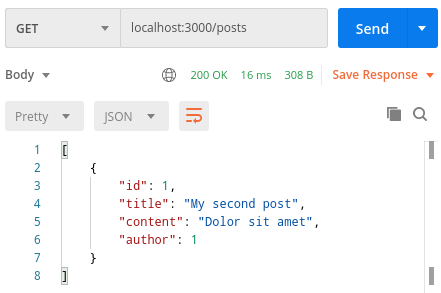
We can alter this behavior by telling MikroORM explicitly to populate the additional information.
posts.service.ts
|
1 2 3 4 5 6 7 8 9 10 11 12 13 14 15 16 17 18 19 20 |
import { Injectable } from '@nestjs/common'; import { InjectRepository } from '@mikro-orm/nestjs'; import { EntityRepository } from '@mikro-orm/core'; import PostEntity from './post.entity'; @Injectable() export class PostsService { constructor( @InjectRepository(PostEntity) private readonly postRepository: EntityRepository<PostEntity>, ) {} getPosts() { return this.postRepository.findAll({ populate: ['author'], }); } // ... } |
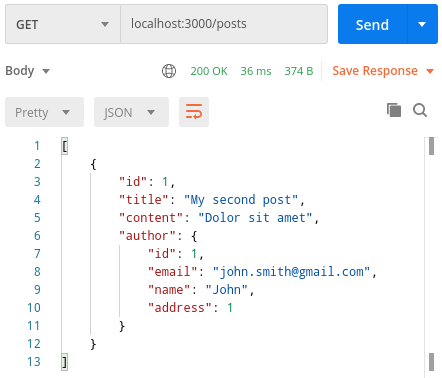
We can go even further and populate the nested properties too.
posts.service.ts
|
1 2 3 4 5 6 7 8 9 10 11 12 13 14 15 16 17 18 19 20 |
import { Injectable } from '@nestjs/common'; import { InjectRepository } from '@mikro-orm/nestjs'; import { EntityRepository } from '@mikro-orm/core'; import PostEntity from './post.entity'; @Injectable() export class PostsService { constructor( @InjectRepository(PostEntity) private readonly postRepository: EntityRepository<PostEntity>, ) {} getPosts() { return this.postRepository.findAll({ populate: ['author', 'author.address'], }); } // ... } |
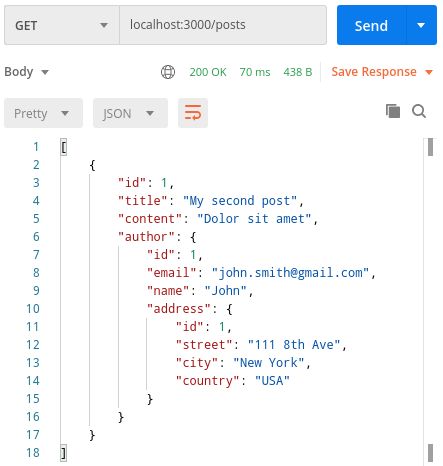
Fortunately, the populate property is built in a type-safe way, and TypeScript will ensure we don’t make a mistake here.
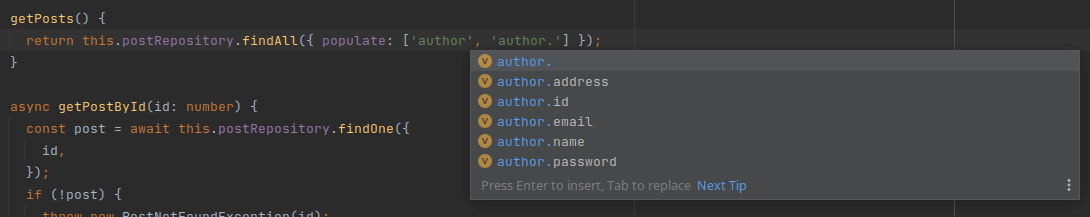
Many-To-Many
When we define a many-to-many relationship, a row from the first table can relate to multiple rows of the second table and the other way around.
A straightforward example is a post that can belong to multiple categories. On the other hand, a category can be associated with various posts.
category.entity.ts
|
1 2 3 4 5 6 7 8 9 10 11 12 |
import { Entity, Property, PrimaryKey } from '@mikro-orm/core'; @Entity() class Category { @PrimaryKey() public id: number; @Property() public name: string; } export default Category; |
post.entity.ts
|
1 2 3 4 5 6 7 8 9 10 11 12 13 14 15 16 17 18 19 20 21 22 23 24 25 26 27 28 29 30 |
import { Entity, Property, PrimaryKey, ManyToOne, Collection, ManyToMany, } from '@mikro-orm/core'; import User from '../users/user.entity'; import Category from '../categories/category.entity'; @Entity() class PostEntity { @PrimaryKey() id: number; @Property() title: string; @Property() content: string; @ManyToOne() author: User; @ManyToMany(() => Category) categories: Collection<Category>; } export default PostEntity; |
MikroORM wraps the categories property in the Collection wrapper, which is not a regular array.
The easiest way to let the user assign categories to a post is to expect the POST request to contain an array of category ids.
createPost.dto.ts
|
1 2 3 4 5 6 7 8 9 10 11 12 13 14 15 |
import { IsString, IsNotEmpty, IsNumber } from 'class-validator'; class CreatePostDto { @IsString() @IsNotEmpty() title: string; @IsString() @IsNotEmpty() content: string; @IsNumber({}, { each: true }) categories: number[]; } export default CreatePostDto; |
Providing the categories array when calling the this.postRepository.create method assigns categories to the created post.
Fetching the related entities
To ensure that the above works properly, we can fetch information about the related categories.
posts.service.ts
|
1 2 3 4 5 |
getPosts() { return this.postRepository.findAll({ populate: ['author', 'author.address', 'categories'], }); } |

With the above approach, we send quite a lot of redundant data. Instead, we might want avoid populating the relationship’s data and fetch it separately.
The migration
By creating entities like that and generating a migration, we end up with the following file:
Migration20220530004103.ts
|
1 2 3 4 5 6 7 8 9 10 11 12 13 14 15 16 17 18 19 20 21 22 23 |
import { Migration } from '@mikro-orm/migrations'; export class Migration20220530004103 extends Migration { async up(): Promise<void> { this.addSql('create table "category" ("id" serial primary key, "name" varchar(255) not null);'); this.addSql('create table "post_entity_categories" ("post_entity_id" int not null, "category_id" int not null);'); this.addSql('alter table "post_entity_categories" add constraint "post_entity_categories_pkey" primary key ("post_entity_id", "category_id");'); this.addSql('alter table "post_entity_categories" add constraint "post_entity_categories_post_entity_id_foreign" foreign key ("post_entity_id") references "post_entity" ("id") on update cascade on delete cascade;'); this.addSql('alter table "post_entity_categories" add constraint "post_entity_categories_category_id_foreign" foreign key ("category_id") references "category" ("id") on update cascade on delete cascade;'); } async down(): Promise<void> { this.addSql('alter table "post_entity_categories" drop constraint "post_entity_categories_category_id_foreign";'); this.addSql('drop table if exists "category" cascade;'); this.addSql('drop table if exists "post_entity_categories" cascade;'); } } |
When we defined a many-to-many relationship between posts and categories, MikroORM created a post_entity_categories table. To store the information about a many-to-many relation, MikroORM uses the post_entity_id and category_id columns.

Bidirectional relationships
So far, we’ve been creating unidirectional relationships. It means that we’ve defined them only on one side of the relationship.
For example, we’ve used the @ManyToOne() decorator to assign an author to a post.
post.entity.ts
|
1 2 3 4 5 6 7 8 9 10 11 12 13 14 15 16 17 18 19 |
import { Entity, PrimaryKey, ManyToOne, } from '@mikro-orm/core'; import User from '../users/user.entity'; @Entity() class PostEntity { @PrimaryKey() id: number; @ManyToOne() author: User; // ... } export default PostEntity; |
Doing the above and creating a migration caused our post_entity table to have the author_id column.
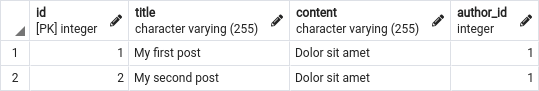
Because the post entity contains the author_id, we call it the owning side of the relationship.
We could make the above relationship bidirectional by defining it on the user’s side, using the @OneToMany() decorator.
user.entity.ts
|
1 2 3 4 5 6 7 8 9 10 11 12 13 14 15 |
import { Entity, PrimaryKey, OneToMany, Collection } from '@mikro-orm/core'; import PostEntity from '../posts/post.entity'; @Entity() class User { @PrimaryKey() id: number; // ... @OneToMany(() => PostEntity, (post: PostEntity) => post.author) posts: Collection<PostEntity> } export default User; |
The crucial thing about defining a bidirectional relationship is that it does not modify the structure of the database. For example, creating a bidirectional relationship does not cause the user table’s rows to contain the posts’ ids.
Thanks to having the posts property in the user’s entity, we can easily populate it.
users.service.ts
|
1 2 3 4 5 6 7 8 9 10 11 12 13 14 15 16 17 18 19 20 21 22 23 24 25 26 27 28 29 30 31 32 |
import { Injectable } from '@nestjs/common'; import { UserNotFoundException } from './exceptions/userNotFound.exception'; import { InjectRepository } from '@mikro-orm/nestjs'; import { EntityRepository } from '@mikro-orm/core'; import User from './user.entity'; @Injectable() class UsersService { constructor( @InjectRepository(User) private readonly userRepository: EntityRepository<User>, ) {} async getByEmail(email: string) { const user = await this.userRepository.findOne( { email, }, { populate: ['address', 'posts'], }, ); if (!user) { throw new UserNotFoundException(); } return user; } // ... } export default UsersService; |

We can also create bidirectional relationships using One-To-One and Many-To-Many.
The potential issues with bidirectional relationships
While the above solution gives us an effortless way to fetch additional data, it comes with a cost. Even though it looks straightforward, it contains quite a bit of implicit complexity.
When we fetch the user with a list of posts, MikroORM has to go through all posts in the posts table to find matching entities. So it might hurt our performance at some point if we use this feature carelessly.
Also, in our case, to achieve the bidirectional relationship, the users.entity.ts file imports the post.entity.ts file and vice versa. The above creates a circular dependency, which is usually frowned upon. If you want to know more about circular dependencies and what issues they might cause, check out API with NestJS #61. Dealing with circular dependencies.
Summary
We’ve gone through all the relationship types in this article and implemented them with MikroORM and PostgreSQL. Besides regular relationships, we’ve also defined a bidirectional relationship. As a result, we’ve learned quite a bit about how MikroORM works and how it affects our database structure. Thanks to that, we can better grasp how our application communicates with the database and how it can affect its performance.
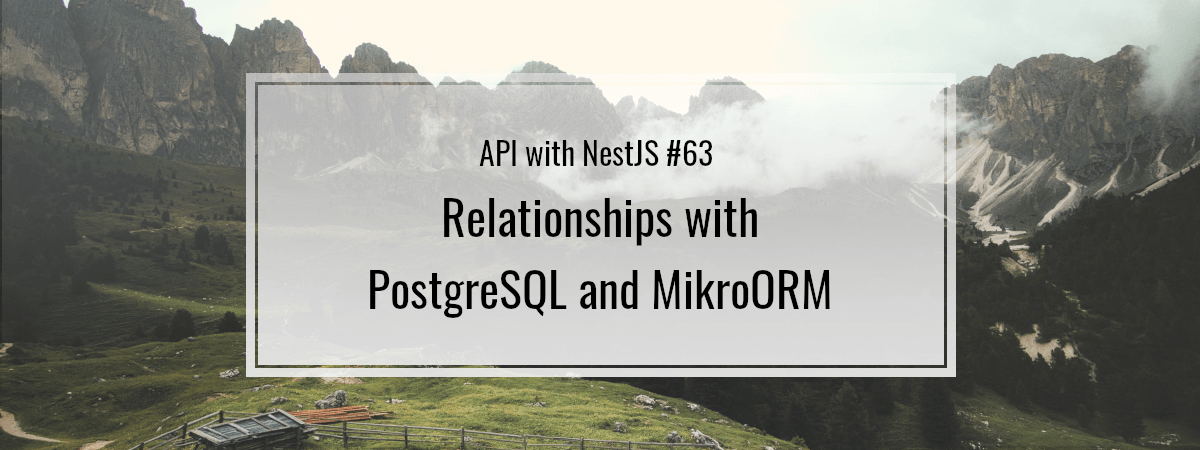
This is awesome. Thanks for this. I would love to see a tutorial on how we could do the above in combination with ts-japi https://mathematic-inc.github.io/ts-japi/ so that we can apply jsonapi.org schema to REST API responses. Right now I’m working on a nestjs+mikro+postgres app and we’re trying different ways to do this, but it seems unclear. There is this library https://github.com/tzellman/nest-jsonapi however that uses transformalizer which seems to now be private and unmaintained. I’ve reached out to the developer of nest-japi and I’m awaiting any response on this matter. In the meantime, it looks like ts-japi is the best option.