- 1. API with NestJS #1. Controllers, routing and the module structure
- 2. API with NestJS #2. Setting up a PostgreSQL database with TypeORM
- 3. API with NestJS #3. Authenticating users with bcrypt, Passport, JWT, and cookies
- 4. API with NestJS #4. Error handling and data validation
- 5. API with NestJS #5. Serializing the response with interceptors
- 6. API with NestJS #6. Looking into dependency injection and modules
- 7. API with NestJS #7. Creating relationships with Postgres and TypeORM
- 8. API with NestJS #8. Writing unit tests
- 9. API with NestJS #9. Testing services and controllers with integration tests
- 10. API with NestJS #10. Uploading public files to Amazon S3
- 11. API with NestJS #11. Managing private files with Amazon S3
- 12. API with NestJS #12. Introduction to Elasticsearch
- 13. API with NestJS #13. Implementing refresh tokens using JWT
- 14. API with NestJS #14. Improving performance of our Postgres database with indexes
- 15. API with NestJS #15. Defining transactions with PostgreSQL and TypeORM
- 16. API with NestJS #16. Using the array data type with PostgreSQL and TypeORM
- 17. API with NestJS #17. Offset and keyset pagination with PostgreSQL and TypeORM
- 18. API with NestJS #18. Exploring the idea of microservices
- 19. API with NestJS #19. Using RabbitMQ to communicate with microservices
- 20. API with NestJS #20. Communicating with microservices using the gRPC framework
- 21. API with NestJS #21. An introduction to CQRS
- 22. API with NestJS #22. Storing JSON with PostgreSQL and TypeORM
- 23. API with NestJS #23. Implementing in-memory cache to increase the performance
- 24. API with NestJS #24. Cache with Redis. Running the app in a Node.js cluster
- 25. API with NestJS #25. Sending scheduled emails with cron and Nodemailer
- 26. API with NestJS #26. Real-time chat with WebSockets
- 27. API with NestJS #27. Introduction to GraphQL. Queries, mutations, and authentication
- 28. API with NestJS #28. Dealing in the N + 1 problem in GraphQL
- 29. API with NestJS #29. Real-time updates with GraphQL subscriptions
- 30. API with NestJS #30. Scalar types in GraphQL
- 31. API with NestJS #31. Two-factor authentication
- 32. API with NestJS #32. Introduction to Prisma with PostgreSQL
- 33. API with NestJS #33. Managing PostgreSQL relationships with Prisma
- 34. API with NestJS #34. Handling CPU-intensive tasks with queues
- 35. API with NestJS #35. Using server-side sessions instead of JSON Web Tokens
- 36. API with NestJS #36. Introduction to Stripe with React
- 37. API with NestJS #37. Using Stripe to save credit cards for future use
- 38. API with NestJS #38. Setting up recurring payments via subscriptions with Stripe
- 39. API with NestJS #39. Reacting to Stripe events with webhooks
- 40. API with NestJS #40. Confirming the email address
- 41. API with NestJS #41. Verifying phone numbers and sending SMS messages with Twilio
- 42. API with NestJS #42. Authenticating users with Google
- 43. API with NestJS #43. Introduction to MongoDB
- 44. API with NestJS #44. Implementing relationships with MongoDB
- 45. API with NestJS #45. Virtual properties with MongoDB and Mongoose
- 46. API with NestJS #46. Managing transactions with MongoDB and Mongoose
- 47. API with NestJS #47. Implementing pagination with MongoDB and Mongoose
- 48. API with NestJS #48. Definining indexes with MongoDB and Mongoose
- 49. API with NestJS #49. Updating with PUT and PATCH with MongoDB and Mongoose
- 50. API with NestJS #50. Introduction to logging with the built-in logger and TypeORM
- 51. API with NestJS #51. Health checks with Terminus and Datadog
- 52. API with NestJS #52. Generating documentation with Compodoc and JSDoc
- 53. API with NestJS #53. Implementing soft deletes with PostgreSQL and TypeORM
- 54. API with NestJS #54. Storing files inside a PostgreSQL database
- 55. API with NestJS #55. Uploading files to the server
- 56. API with NestJS #56. Authorization with roles and claims
- 57. API with NestJS #57. Composing classes with the mixin pattern
- 58. API with NestJS #58. Using ETag to implement cache and save bandwidth
- 59. API with NestJS #59. Introduction to a monorepo with Lerna and Yarn workspaces
- 60. API with NestJS #60. The OpenAPI specification and Swagger
- 61. API with NestJS #61. Dealing with circular dependencies
- 62. API with NestJS #62. Introduction to MikroORM with PostgreSQL
- 63. API with NestJS #63. Relationships with PostgreSQL and MikroORM
- 64. API with NestJS #64. Transactions with PostgreSQL and MikroORM
- 65. API with NestJS #65. Implementing soft deletes using MikroORM and filters
- 66. API with NestJS #66. Improving PostgreSQL performance with indexes using MikroORM
- 67. API with NestJS #67. Migrating to TypeORM 0.3
- 68. API with NestJS #68. Interacting with the application through REPL
- 69. API with NestJS #69. Database migrations with TypeORM
- 70. API with NestJS #70. Defining dynamic modules
- 71. API with NestJS #71. Introduction to feature flags
- 72. API with NestJS #72. Working with PostgreSQL using raw SQL queries
- 73. API with NestJS #73. One-to-one relationships with raw SQL queries
- 74. API with NestJS #74. Designing many-to-one relationships using raw SQL queries
- 75. API with NestJS #75. Many-to-many relationships using raw SQL queries
- 76. API with NestJS #76. Working with transactions using raw SQL queries
- 77. API with NestJS #77. Offset and keyset pagination with raw SQL queries
- 78. API with NestJS #78. Generating statistics using aggregate functions in raw SQL
- 79. API with NestJS #79. Implementing searching with pattern matching and raw SQL
- 80. API with NestJS #80. Updating entities with PUT and PATCH using raw SQL queries
- 81. API with NestJS #81. Soft deletes with raw SQL queries
- 82. API with NestJS #82. Introduction to indexes with raw SQL queries
- 83. API with NestJS #83. Text search with tsvector and raw SQL
- 84. API with NestJS #84. Implementing filtering using subqueries with raw SQL
- 85. API with NestJS #85. Defining constraints with raw SQL
- 86. API with NestJS #86. Logging with the built-in logger when using raw SQL
- 87. API with NestJS #87. Writing unit tests in a project with raw SQL
- 88. API with NestJS #88. Testing a project with raw SQL using integration tests
- 89. API with NestJS #89. Replacing Express with Fastify
- 90. API with NestJS #90. Using various types of SQL joins
- 91. API with NestJS #91. Dockerizing a NestJS API with Docker Compose
- 92. API with NestJS #92. Increasing the developer experience with Docker Compose
- 93. API with NestJS #93. Deploying a NestJS app with Amazon ECS and RDS
- 94. API with NestJS #94. Deploying multiple instances on AWS with a load balancer
- 95. API with NestJS #95. CI/CD with Amazon ECS and GitHub Actions
- 96. API with NestJS #96. Running unit tests with CI/CD and GitHub Actions
- 97. API with NestJS #97. Introduction to managing logs with Amazon CloudWatch
- 98. API with NestJS #98. Health checks with Terminus and Amazon ECS
- 99. API with NestJS #99. Scaling the number of application instances with Amazon ECS
- 100. API with NestJS #100. The HTTPS protocol with Route 53 and AWS Certificate Manager
- 101. API with NestJS #101. Managing sensitive data using the AWS Secrets Manager
- 102. API with NestJS #102. Writing unit tests with Prisma
- 103. API with NestJS #103. Integration tests with Prisma
- 104. API with NestJS #104. Writing transactions with Prisma
- 105. API with NestJS #105. Implementing soft deletes with Prisma and middleware
- 106. API with NestJS #106. Improving performance through indexes with Prisma
- 107. API with NestJS #107. Offset and keyset pagination with Prisma
- 108. API with NestJS #108. Date and time with Prisma and PostgreSQL
- 109. API with NestJS #109. Arrays with PostgreSQL and Prisma
- 110. API with NestJS #110. Managing JSON data with PostgreSQL and Prisma
- 111. API with NestJS #111. Constraints with PostgreSQL and Prisma
- 112. API with NestJS #112. Serializing the response with Prisma
- 113. API with NestJS #113. Logging with Prisma
- 114. API with NestJS #114. Modifying data using PUT and PATCH methods with Prisma
- 115. API with NestJS #115. Database migrations with Prisma
- 116. API with NestJS #116. REST API versioning
- 117. API with NestJS #117. CORS – Cross-Origin Resource Sharing
- 118. API with NestJS #118. Uploading and streaming videos
- 119. API with NestJS #119. Type-safe SQL queries with Kysely and PostgreSQL
- 120. API with NestJS #120. One-to-one relationships with the Kysely query builder
- 121. API with NestJS #121. Many-to-one relationships with PostgreSQL and Kysely
Monorepo is an approach in which we store multiple projects in the same repository. It is common across big tech companies, such as Uber or Google. Even NestJS manages its source code in a monorepo with Lerna.
When we store all of our code in a single repository, it might be easier to understand how different parts of our systems relate to each other. Also, having all of our applications in one place can endorse sharing the code. Good examples are models and utility functions.
While the monorepos have advantages, we must avoid making our codebase messy. This article uses Lerna to manage our monorepo while creating a NestJS project. You can view all of the code from this article in this repository.
Starting a project with Lerna
Let’s kickstart our project with Lerna:
|
1 2 |
mkdir nestjs-monorepo && cd nestjs-monorepo npx lerna init && npm install |
Running lerna init does a few things for us:
- creates a new project with package.json containing lerna in devDependencies,
- defines a lerna.json file with a basic configuration,
- adds a packages directory where, by default, our apps go.
Let’s look at the lerna.json file created by the above command.
lerna.json
|
1 2 3 4 5 6 |
{ "packages": [ "packages/*" ], "version": "0.0.0" } |
With the packages array, we can define directories where we want to define our applications. The version string is the current version of our repository.
Two approaches to versioning
With Lerna, we can choose one of the two approaches to versioning.
Fixed mode
By default, Lerna uses the fixed mode and uses a single version for the whole repository. Doing that binds the versions of all our packages. When changing the code one package and publishing a new version, we bump the version in all our packages. It is a straightforward approach but might result in unnecessary version changes for some of our packages. Since this is the default versioning mode, we use it in this article.
Independent mode
Lerna allows us to specify package versions separately for every package in the independent mode. Every time we publish, we need to establish a new version of each package that changed. Also, when using the independent mode, we need to specify "version": "independent" in our lerna.json.
Preparing the environment
In our case, we want to separately store applications such as microservices and libraries, such as reusable utilities. To do that, we need to modify our lerna.json.
lerna.json
|
1 2 3 4 5 6 7 |
{ "packages": [ "libraries/*", "applications/*" ], "version": "0.0.0" } |
Yarn workspaces
The workspaces feature built into Yarn works by optimizing the installation of dependencies for multiple projects at once. Every project that we create in our monorepo is a separate workspace. The dependencies across workspaces are linked together and depend on one another. The above feature is very commonly used with Lerna.
lerna.json
|
1 2 3 4 5 6 7 8 9 |
{ "packages": [ "libraries/*", "applications/*" ], "version": "0.0.0", "npmClient": "yarn", "useWorkspaces": true } |
Defining ESLint and TypeScript configuration
Before defining our first package, let’s define a TypeScript and ESlint configuration that we will use in every project we have.
tsconfig.json
|
1 2 3 4 5 6 7 8 9 10 11 12 13 14 15 16 17 18 19 20 21 22 |
{ "compilerOptions": { "module": "commonjs", "declaration": true, "removeComments": true, "emitDecoratorMetadata": true, "experimentalDecorators": true, "allowSyntheticDefaultImports": true, "target": "es2017", "sourceMap": true, "outDir": "./dist", "baseUrl": "./", "incremental": true, "skipLibCheck": true, "strictNullChecks": false, "noImplicitAny": false, "strictBindCallApply": false, "forceConsistentCasingInFileNames": false, "noFallthroughCasesInSwitch": false, "strict": true } } |
tsconfig.build.json
|
1 2 3 4 |
{ "extends": "./tsconfig.json", "exclude": ["node_modules", "dist", "test", "**/*spec.ts"] } |
.eslintrc.json
|
1 2 3 4 5 6 7 8 9 10 11 12 13 14 15 16 17 18 19 20 21 22 23 24 |
module.exports = { parser: '@typescript-eslint/parser', parserOptions: { project: 'tsconfig.json', sourceType: 'module', }, plugins: ['@typescript-eslint/eslint-plugin'], extends: [ 'plugin:@typescript-eslint/recommended', 'plugin:prettier/recommended', ], root: true, env: { node: true, jest: true, }, ignorePatterns: ['.eslintrc.js'], rules: { '@typescript-eslint/interface-name-prefix': 'off', '@typescript-eslint/explicit-function-return-type': 'off', '@typescript-eslint/explicit-module-boundary-types': 'off', '@typescript-eslint/no-explicit-any': 'off', }, }; |
.prettierrc
|
1 2 3 4 |
{ "singleQuote": true, "trailingComma": "all" } |
jest.config.js
|
1 2 3 4 5 6 7 8 9 10 11 12 13 14 15 16 17 |
module.exports = { moduleFileExtensions: [ 'js', 'json', 'ts' ], rootDir: 'src', testRegex: '.*\\.spec\\.ts$', transform: { '^.+\\.(t|j)s$': 'ts-jest' }, collectCoverageFrom: [ '**/*.(t|j)s' ], coverageDirectory: '../coverage', testEnvironment: 'node' } |
In all of the above configuration files, I’m mostly using the default values created by NestJS CLI.
We can put the dependencies that we want to use in every package into the global package.json:
package.json
|
1 2 3 4 5 6 7 8 9 10 11 12 13 14 15 16 17 18 19 20 21 |
{ "name": "@nestjs-monorepo", "private": true, "devDependencies": { "lerna": "^4.0.0", "@typescript-eslint/eslint-plugin": "^5.0.0", "@typescript-eslint/parser": "^5.0.0", "eslint": "^8.0.1", "eslint-config-prettier": "^8.3.0", "eslint-plugin-prettier": "^4.0.0", "jest": "^27.2.5", "prettier": "^2.3.2", "source-map-support": "^0.5.20", "ts-jest": "^27.0.3", "ts-loader": "^9.2.3", "ts-node": "^10.0.0", "tsconfig-paths": "^3.10.1", "typescript": "^4.3.5" }, "workspaces": ["applications/*", "libraries/*"] } |
Make sure to also add "workspaces": ["applications/*", "libraries/*"].
Creating our first packages
Thanks to defining the global configuration in the above way, we can now define our first package that uses the global configuration.
|
1 |
mkdir applications && mkdir applications/core |
applications/core/tsconfig.json
|
1 2 3 |
{ "extends": "../../tsconfig.json" } |
applications/core/tsconfig.build.json
|
1 2 3 |
{ "extends": "../../tsconfig.build.json" } |
applications/core/.eslintrc.js
|
1 2 3 |
module.exports = { extends: ['../../.eslintrc.js'], }; |
applications/core/jest.config.js
|
1 2 3 4 5 |
const config = require('../../jest.config'); module.exports = { ...config } |
applications/core/package.json
|
1 2 3 4 5 6 7 8 9 10 11 12 13 14 15 16 17 18 19 20 21 22 23 24 25 26 27 28 29 30 |
{ "name": "@nestjs-monorepo/core", "private": true, "version": "0.0.1", "scripts": { "prebuild": "rimraf dist", "build": "nest build", "format": "prettier --write \"src/**/*.ts\" \"test/**/*.ts\"", "start": "nest start", "lint": "eslint \"{src,apps,libs,test}/**/*.ts\" --fix", "test": "jest" }, "dependencies": { "@nestjs/common": "^8.0.0", "@nestjs/core": "^8.0.0", "@nestjs/platform-express": "^8.0.0", "reflect-metadata": "^0.1.13", "rimraf": "^3.0.2" }, "devDependencies": { "@nestjs/cli": "^8.0.0", "@nestjs/schematics": "^8.0.0", "@nestjs/testing": "^8.0.0", "@types/express": "^4.17.13", "@types/jest": "^27.0.1", "@types/node": "^16.0.0", "@types/supertest": "^2.0.11", "supertest": "^6.1.3" } } |
Because the above dependencies are defined in the applications/core/package.json file and not in the global package.json, they will be installed just for the core application.
Adding multiple packages
We’ve created a simple microservice in part #18 of this series. Let’s define the email-subscriptions application in a similar way to the core app.
|
1 2 3 4 5 6 7 8 9 10 11 12 13 14 15 16 17 18 19 20 21 22 23 24 |
. ├── applications │ ├── core │ │ ├── ... │ └── emails-subscriptions │ ├── docker-compose.yml │ ├── docker.env │ ├── jest.config.js │ ├── package.json │ ├── src │ │ ├── app.module.ts │ │ ├── database │ │ │ ├── database.module.ts │ │ │ └── postgresErrorCode.enum.ts │ │ ├── main.ts │ │ └── subscribers │ │ ├── dto │ │ │ └── createSubscriber.dto.ts │ │ ├── subscriber.entity.ts │ │ ├── subscribers.controller.ts │ │ ├── subscribers.module.ts │ │ └── subscribers.service.ts │ ├── tsconfig.build.json │ └── tsconfig.json |
The crucial logic that we aim to use is in the subscribers.controller.ts file.
For a full example visit this repository.
applications/email-subscriptions/src/subscribers/subscribers.controller.ts
|
1 2 3 4 5 6 7 8 9 10 11 12 13 14 15 16 17 18 19 20 21 |
import { Controller } from '@nestjs/common'; import { MessagePattern } from '@nestjs/microservices'; import CreateSubscriberDto from './dto/createSubscriber.dto'; import { SubscribersService } from './subscribers.service'; @Controller() export class SubscribersController { constructor( private readonly subscribersService: SubscribersService, ) {} @MessagePattern({ cmd: 'add-subscriber' }) addSubscriber(subscriber: CreateSubscriberDto) { return this.subscribersService.addSubscriber(subscriber); } @MessagePattern({ cmd: 'get-all-subscribers' }) getAllSubscribers() { return this.subscribersService.getAllSubscribers(); } } |
Thanks to doing the above, we can use our microservice in the core application.
applications/core/src/email-subscriptions/emailSubscriptions.controller.ts
|
1 2 3 4 5 6 7 8 9 10 11 12 13 14 15 16 17 18 19 20 21 22 23 24 25 26 27 28 29 30 |
import { Body, Controller, Get, Post, Inject, } from '@nestjs/common'; import CreateSubscriberDto from './dto/createSubscriber.dto'; import { ClientProxy } from '@nestjs/microservices'; @Controller('email-subscriptions') export default class EmailSubscriptionsController { constructor( @Inject('SUBSCRIBERS_SERVICE') private subscribersService: ClientProxy, ) {} @Get() async getSubscribers() { return this.subscribersService.send({ cmd: 'get-all-subscribers' }, '') } @Post() async createPost(@Body() subscriber: CreateSubscriberDto) { return this.subscribersService.send({ cmd: 'add-subscriber' }, subscriber) } } |
After defining both core and emails-subscriptions applications, our current file structure looks like that:
|
1 2 3 4 5 6 7 8 9 10 11 12 13 14 15 16 17 18 19 20 21 22 23 24 25 26 27 28 29 30 31 32 33 34 35 36 37 38 39 40 41 42 |
. ├── applications │ ├── core │ │ ├── jest.config.js │ │ ├── package.json │ │ ├── src │ │ │ ├── app.module.ts │ │ │ ├── email-subscriptions │ │ │ │ ├── dto │ │ │ │ │ └── createSubscriber.dto.ts │ │ │ │ ├── emailSubscriptions.controller.ts │ │ │ │ └── emailSubscriptions.module.ts │ │ │ └── main.ts │ │ ├── tsconfig.build.json │ │ └── tsconfig.json │ └── emails-subscriptions │ ├── docker-compose.yml │ ├── docker.env │ ├── jest.config.js │ ├── package.json │ ├── src │ │ ├── app.module.ts │ │ ├── database │ │ │ ├── database.module.ts │ │ │ └── postgresErrorCode.enum.ts │ │ ├── main.ts │ │ └── subscribers │ │ ├── dto │ │ │ └── createSubscriber.dto.ts │ │ ├── subscriber.entity.ts │ │ ├── subscribers.controller.ts │ │ ├── subscribers.module.ts │ │ └── subscribers.service.ts │ ├── tsconfig.build.json │ └── tsconfig.json ├── jest.config.js ├── lerna-debug.log ├── lerna.json ├── package.json ├── tsconfig.build.json ├── tsconfig.json └── yarn.lock |
Installing all dependencies and running scripts
Even though we have more than one package.json in our project, we can install our dependencies with one command using the npx lerna bootstrap command. Doing the above creates three node_modules directories for us. One of them is at the root of our project, and the other is for the core and emails-subscriptions packages.
Once we install all of our dependencies, we can run npx lerna run <script> to run a particular script in all packages. For example, running npx lerna lint runs ESLint in both core and emails-subscriptions packages.
Summary
In this article, we’ve gone through the basics of using NestJS with Lerna. We’ve learned about different approaches to versioning we can implement and how to add Yarn workspaces to our configuration. We’ve also created reusable TypeScript, ESLint, and Jest configurations. On top of that, we’ve built a project that defines two applications. Within them, it establishes a connection to a microservice.
There is much more we can write on the topic of managing monorepos with Lerna, so stay tuned!
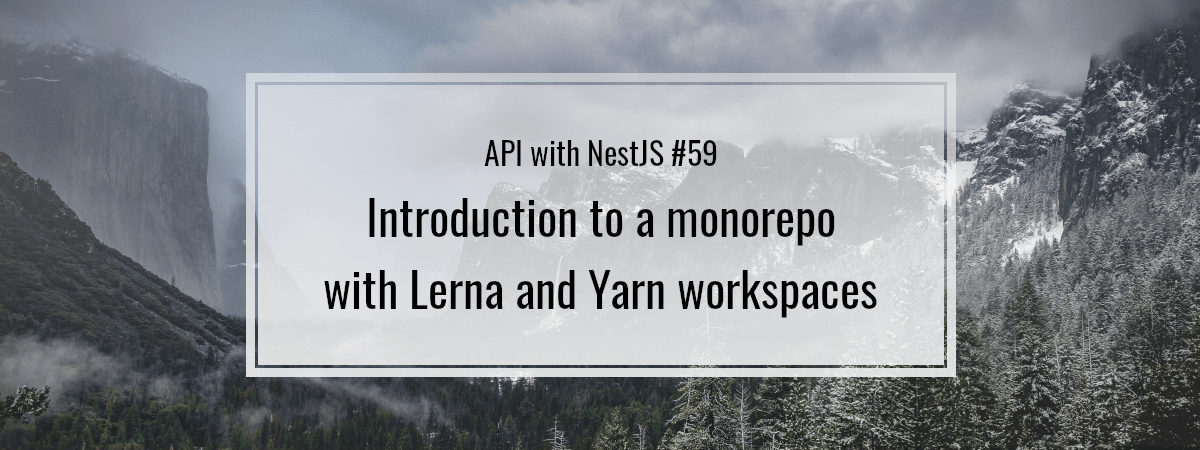
Thank you for your hard work… Need more of nest js. I learn everything from you, sir.
you can rcm for me several documents about monorepo nesjts ?
i thank you very much.