- 1. API with NestJS #1. Controllers, routing and the module structure
- 2. API with NestJS #2. Setting up a PostgreSQL database with TypeORM
- 3. API with NestJS #3. Authenticating users with bcrypt, Passport, JWT, and cookies
- 4. API with NestJS #4. Error handling and data validation
- 5. API with NestJS #5. Serializing the response with interceptors
- 6. API with NestJS #6. Looking into dependency injection and modules
- 7. API with NestJS #7. Creating relationships with Postgres and TypeORM
- 8. API with NestJS #8. Writing unit tests
- 9. API with NestJS #9. Testing services and controllers with integration tests
- 10. API with NestJS #10. Uploading public files to Amazon S3
- 11. API with NestJS #11. Managing private files with Amazon S3
- 12. API with NestJS #12. Introduction to Elasticsearch
- 13. API with NestJS #13. Implementing refresh tokens using JWT
- 14. API with NestJS #14. Improving performance of our Postgres database with indexes
- 15. API with NestJS #15. Defining transactions with PostgreSQL and TypeORM
- 16. API with NestJS #16. Using the array data type with PostgreSQL and TypeORM
- 17. API with NestJS #17. Offset and keyset pagination with PostgreSQL and TypeORM
- 18. API with NestJS #18. Exploring the idea of microservices
- 19. API with NestJS #19. Using RabbitMQ to communicate with microservices
- 20. API with NestJS #20. Communicating with microservices using the gRPC framework
- 21. API with NestJS #21. An introduction to CQRS
- 22. API with NestJS #22. Storing JSON with PostgreSQL and TypeORM
- 23. API with NestJS #23. Implementing in-memory cache to increase the performance
- 24. API with NestJS #24. Cache with Redis. Running the app in a Node.js cluster
- 25. API with NestJS #25. Sending scheduled emails with cron and Nodemailer
- 26. API with NestJS #26. Real-time chat with WebSockets
- 27. API with NestJS #27. Introduction to GraphQL. Queries, mutations, and authentication
- 28. API with NestJS #28. Dealing in the N + 1 problem in GraphQL
- 29. API with NestJS #29. Real-time updates with GraphQL subscriptions
- 30. API with NestJS #30. Scalar types in GraphQL
- 31. API with NestJS #31. Two-factor authentication
- 32. API with NestJS #32. Introduction to Prisma with PostgreSQL
- 33. API with NestJS #33. Managing PostgreSQL relationships with Prisma
- 34. API with NestJS #34. Handling CPU-intensive tasks with queues
- 35. API with NestJS #35. Using server-side sessions instead of JSON Web Tokens
- 36. API with NestJS #36. Introduction to Stripe with React
- 37. API with NestJS #37. Using Stripe to save credit cards for future use
- 38. API with NestJS #38. Setting up recurring payments via subscriptions with Stripe
- 39. API with NestJS #39. Reacting to Stripe events with webhooks
- 40. API with NestJS #40. Confirming the email address
- 41. API with NestJS #41. Verifying phone numbers and sending SMS messages with Twilio
- 42. API with NestJS #42. Authenticating users with Google
- 43. API with NestJS #43. Introduction to MongoDB
- 44. API with NestJS #44. Implementing relationships with MongoDB
- 45. API with NestJS #45. Virtual properties with MongoDB and Mongoose
- 46. API with NestJS #46. Managing transactions with MongoDB and Mongoose
- 47. API with NestJS #47. Implementing pagination with MongoDB and Mongoose
- 48. API with NestJS #48. Definining indexes with MongoDB and Mongoose
- 49. API with NestJS #49. Updating with PUT and PATCH with MongoDB and Mongoose
- 50. API with NestJS #50. Introduction to logging with the built-in logger and TypeORM
- 51. API with NestJS #51. Health checks with Terminus and Datadog
- 52. API with NestJS #52. Generating documentation with Compodoc and JSDoc
- 53. API with NestJS #53. Implementing soft deletes with PostgreSQL and TypeORM
- 54. API with NestJS #54. Storing files inside a PostgreSQL database
- 55. API with NestJS #55. Uploading files to the server
- 56. API with NestJS #56. Authorization with roles and claims
- 57. API with NestJS #57. Composing classes with the mixin pattern
- 58. API with NestJS #58. Using ETag to implement cache and save bandwidth
- 59. API with NestJS #59. Introduction to a monorepo with Lerna and Yarn workspaces
- 60. API with NestJS #60. The OpenAPI specification and Swagger
- 61. API with NestJS #61. Dealing with circular dependencies
- 62. API with NestJS #62. Introduction to MikroORM with PostgreSQL
- 63. API with NestJS #63. Relationships with PostgreSQL and MikroORM
- 64. API with NestJS #64. Transactions with PostgreSQL and MikroORM
- 65. API with NestJS #65. Implementing soft deletes using MikroORM and filters
- 66. API with NestJS #66. Improving PostgreSQL performance with indexes using MikroORM
- 67. API with NestJS #67. Migrating to TypeORM 0.3
- 68. API with NestJS #68. Interacting with the application through REPL
- 69. API with NestJS #69. Database migrations with TypeORM
- 70. API with NestJS #70. Defining dynamic modules
- 71. API with NestJS #71. Introduction to feature flags
- 72. API with NestJS #72. Working with PostgreSQL using raw SQL queries
- 73. API with NestJS #73. One-to-one relationships with raw SQL queries
- 74. API with NestJS #74. Designing many-to-one relationships using raw SQL queries
- 75. API with NestJS #75. Many-to-many relationships using raw SQL queries
- 76. API with NestJS #76. Working with transactions using raw SQL queries
- 77. API with NestJS #77. Offset and keyset pagination with raw SQL queries
- 78. API with NestJS #78. Generating statistics using aggregate functions in raw SQL
- 79. API with NestJS #79. Implementing searching with pattern matching and raw SQL
- 80. API with NestJS #80. Updating entities with PUT and PATCH using raw SQL queries
- 81. API with NestJS #81. Soft deletes with raw SQL queries
- 82. API with NestJS #82. Introduction to indexes with raw SQL queries
- 83. API with NestJS #83. Text search with tsvector and raw SQL
- 84. API with NestJS #84. Implementing filtering using subqueries with raw SQL
- 85. API with NestJS #85. Defining constraints with raw SQL
- 86. API with NestJS #86. Logging with the built-in logger when using raw SQL
- 87. API with NestJS #87. Writing unit tests in a project with raw SQL
- 88. API with NestJS #88. Testing a project with raw SQL using integration tests
- 89. API with NestJS #89. Replacing Express with Fastify
- 90. API with NestJS #90. Using various types of SQL joins
- 91. API with NestJS #91. Dockerizing a NestJS API with Docker Compose
- 92. API with NestJS #92. Increasing the developer experience with Docker Compose
- 93. API with NestJS #93. Deploying a NestJS app with Amazon ECS and RDS
- 94. API with NestJS #94. Deploying multiple instances on AWS with a load balancer
- 95. API with NestJS #95. CI/CD with Amazon ECS and GitHub Actions
- 96. API with NestJS #96. Running unit tests with CI/CD and GitHub Actions
- 97. API with NestJS #97. Introduction to managing logs with Amazon CloudWatch
- 98. API with NestJS #98. Health checks with Terminus and Amazon ECS
- 99. API with NestJS #99. Scaling the number of application instances with Amazon ECS
- 100. API with NestJS #100. The HTTPS protocol with Route 53 and AWS Certificate Manager
- 101. API with NestJS #101. Managing sensitive data using the AWS Secrets Manager
- 102. API with NestJS #102. Writing unit tests with Prisma
- 103. API with NestJS #103. Integration tests with Prisma
- 104. API with NestJS #104. Writing transactions with Prisma
- 105. API with NestJS #105. Implementing soft deletes with Prisma and middleware
- 106. API with NestJS #106. Improving performance through indexes with Prisma
- 107. API with NestJS #107. Offset and keyset pagination with Prisma
- 108. API with NestJS #108. Date and time with Prisma and PostgreSQL
- 109. API with NestJS #109. Arrays with PostgreSQL and Prisma
- 110. API with NestJS #110. Managing JSON data with PostgreSQL and Prisma
- 111. API with NestJS #111. Constraints with PostgreSQL and Prisma
- 112. API with NestJS #112. Serializing the response with Prisma
- 113. API with NestJS #113. Logging with Prisma
- 114. API with NestJS #114. Modifying data using PUT and PATCH methods with Prisma
- 115. API with NestJS #115. Database migrations with Prisma
- 116. API with NestJS #116. REST API versioning
- 117. API with NestJS #117. CORS – Cross-Origin Resource Sharing
- 118. API with NestJS #118. Uploading and streaming videos
- 119. API with NestJS #119. Type-safe SQL queries with Kysely and PostgreSQL
- 120. API with NestJS #120. One-to-one relationships with the Kysely query builder
- 121. API with NestJS #121. Many-to-one relationships with PostgreSQL and Kysely
When we develop a REST API, there is a set of HTTP methods that we can choose from, such as GET, POST, and DELETE. A crucial thing to understand is that HTTP methods are largely conventional. It is our job to make them work in a way that’s consistent with the specification. For example, in theory, we could delete entities with the GET method. However, we should make our API predictable to make it easy to understand both to developers working on our backend and the users.
A lot of HTTP methods are very straightforward. However, the PUT and PATCH methods are worth digging into a bit more. In this article, we compare both of them and implement them with NestJS and Mongoose.
PUT
The PUT method is responsible for modifying an existing entity. The crucial part about it is that it is supposed to replace an entity. Therefore, if we don’t send a field of an entity when performing a PUT request, the missing field should be removed from the document.
|
1 |
GET /posts/613e2dcbe2b947c10b669292 |
|
1 2 3 4 5 6 7 8 9 10 11 12 13 14 15 16 |
{ "categories": [], "_id": "614fa87e4027d3141f28e9e7", "title": "API with NestJS #49. PUT vs PATCH with MongoDB and Mongoose", "content": "...", "series": { "_id": "614fa8364027d3141f28e9e2", "name": "API with NestJS", }, "author": { "_id": "61350362017a80b8d443b012", "email": "marcin@wanago.io", "firstName": "Marcin", "lastName": "Wanago" }, } |
Above, we can see the properties our post contains. Let’s make a PUT request now.
|
1 |
PUT /posts/614fa87e4027d3141f28e9e7 |
|
1 2 3 4 5 6 7 8 9 10 11 12 |
{ "_id": "614fa87e4027d3141f28e9e7", "categories": [], "title": "API with NestJS #49. PUT vs PATCH with MongoDB and Mongoose", "content": "...", "author": { "_id": "61350362017a80b8d443b012", "email": "marcin@wanago.io", "firstName": "Marcin", "lastName": "Wanago" }, } |
The crucial thing above is that we didn’t send the series property in the body of our request. Because the PUT method is supposed to replace a whole entity, we’ve deleted the series property.
Implementing the PUT method with MongoDB and Mongoose
There are quite a few ways of implementing a proper PUT method with MongoDB and Mongoose. The findByIdAndUpdate and findOneAndUpdate methods are common, but they don’t replace the whole document by default. Instead, they perform a partial update on it. Because of that, not including a property in the body of the request does not remove it. We can fix that with the overwrite: true option.
posts.service.ts
|
1 2 3 4 5 6 7 8 9 10 11 12 13 14 15 16 17 18 19 20 21 22 23 24 25 26 27 28 |
import { Model } from 'mongoose'; import { Injectable } from '@nestjs/common'; import { InjectModel } from '@nestjs/mongoose'; import { Post, PostDocument } from './post.schema'; import { NotFoundException } from '@nestjs/common'; import PostDto from './dto/post.dto'; @Injectable() class PostsService { constructor(@InjectModel(Post.name) private postModel: Model<PostDocument>) {} async update(id: string, postData: PostDto) { const post = await this.postModel .findByIdAndUpdate(id, postData) .setOptions({ overwrite: true, new: true }) .populate('author') .populate('categories') .populate('series'); if (!post) { throw new NotFoundException(); } return post; } // ... } export default PostsService; |
By setting new: true, we indicate that we want the findByIdAndUpdate method to return the modified version of the document.
posts.controller.ts
|
1 2 3 4 5 6 7 8 9 10 11 12 13 14 15 16 17 18 19 20 21 22 23 |
import { Body, Controller, Param, Put, UseInterceptors, } from '@nestjs/common'; import PostsService from './posts.service'; import ParamsWithId from '../utils/paramsWithId'; import MongooseClassSerializerInterceptor from '../utils/mongooseClassSerializer.interceptor'; import { Post as PostModel } from './post.schema'; import UpdatePostDto from './dto/updatePost.dto'; @Controller('posts') @UseInterceptors(MongooseClassSerializerInterceptor(PostModel)) export default class PostsController { constructor(private readonly postsService: PostsService) {} @Put(':id') async updatePost(@Param() { id }: ParamsWithId, @Body() post: UpdatePostDto) { return this.postsService.update(id, post); } } |
Thanks to doing the above, when we update a document, we replace it as a whole and remove not included fields.
We could also use the findOneAndReplace method. Not so long back, it wasn’t included with the TypeScript definitions shipped with the @types/mongoose, unfortunately. Thankfully, the Mongoose team started working on official TypeScript definitions. They released it in version v5.11.0.
posts.service.ts
|
1 2 3 4 5 6 7 8 9 10 11 12 13 14 15 16 17 18 19 20 21 22 23 24 25 26 27 |
import { Model } from 'mongoose'; import { Injectable } from '@nestjs/common'; import { InjectModel } from '@nestjs/mongoose'; import { Post, PostDocument } from './post.schema'; import { NotFoundException } from '@nestjs/common'; import UpdatePostDto from './dto/updatePost.dto'; @Injectable() class PostsService { constructor(@InjectModel(Post.name) private postModel: Model<PostDocument>) {} async update(id: string, postData: UpdatePostDto) { const post = await this.postModel .findOneAndReplace({ _id: id }, postData, { new: true }) .populate('author') .populate('categories') .populate('series'); if (!post) { throw new NotFoundException(); } return post; } // ... } export default PostsService; |
createPost.dto.ts
|
1 2 3 4 5 6 7 8 9 10 11 12 13 14 15 16 17 18 19 20 21 22 23 24 25 26 27 28 29 30 31 32 |
import { IsString, IsNotEmpty, IsMongoId, IsOptional } from 'class-validator'; import { User } from '../../users/user.schema'; import { Type } from 'class-transformer'; import { Category } from '../../categories/category.schema'; import { Series } from '../../series/series.schema'; export class UpdatePostDto { @IsMongoId() @IsNotEmpty() _id: string; @IsString() @IsNotEmpty() title: string; @IsString() @IsNotEmpty() content: string; @Type(() => Category) categories: Category[]; @Type(() => User) @IsNotEmpty() author: User; @Type(() => Series) @IsOptional() series?: Series; } export default UpdatePostDto; |
Preventing the id from being updated
Since we expect the users to send the whole document, they also send the _id property. The above doesn’t cause any issues as long as the user doesn’t alter the id. That’s because doing that can cause an unexpected error:
MongoError: Plan executor error during findAndModify :: caused by :: After applying the update, the (immutable) field ‘_id’ was found to have been altered
We can deal with the above error by excluding the _id property from the body of our PUT request.
|
1 2 3 4 5 6 7 8 9 10 11 12 |
import { IsOptional } from 'class-validator'; import { Exclude } from 'class-transformer'; export class UpdatePostDto { @IsOptional() @Exclude() _id: string; // ... } export default UpdatePostDto; |
Even if the user provides the _id property in the request, we exclude it and don’t pass it to the findOneAndReplace or the findByIdAndUpdate methods. Rest assured, because MongoDB won’t remove the _id property in such a case, even though we are implementing the PUT method here.
PATCH
While the PUT method is a common and valid choice, it might not fit every situation. For example, when implementing the PUT method, we assume that the API users know all of the details of a particular entity. Since omitting single property results in removing it, they need to be careful. A solution to this issue can be the PATCH method.
The PATCH method was introduced to the HTTP protocol in 2010 and aimed to apply a partial modification to an entity. The specification describes it as a set of instructions describing how a resource should be modified. The most straightforward way of implementing the PATCH method is to handle a body with a partial document.
|
1 |
PATCH /posts/614fa87e4027d3141f28e9e7 |
|
1 2 3 4 |
{ "title": "A new title", "series": null } |
The above request modifies the post by changing the title and removing the series property. Please note that to delete a field, we need to send the null value explicitly. Thanks to this, no fields are deleted by accident.
Implementing PATCH with MongoDB and Mongoose
To implement a PATCH handler using Mongoose, we can use the findByIdAndUpdate method without the overwrite: true option. First, let’s use the @Patch decorator in our controller:
posts.controller.ts
|
1 2 3 4 5 6 7 8 9 10 11 12 13 14 15 16 17 18 19 20 21 22 23 24 25 |
import { Body, Controller, Param, Patch, UseInterceptors, } from '@nestjs/common'; import PostsService from './posts.service'; import ParamsWithId from '../utils/paramsWithId'; import MongooseClassSerializerInterceptor from '../utils/mongooseClassSerializer.interceptor'; import { Post as PostModel } from './post.schema'; import UpdatePostDto from './dto/updatePost.dto'; @Controller('posts') @UseInterceptors(MongooseClassSerializerInterceptor(PostModel)) export default class PostsController { constructor(private readonly postsService: PostsService) {} @Patch(':id') async updatePost(@Param() { id }: ParamsWithId, @Body() post: UpdatePostDto) { return this.postsService.update(id, post); } // ... } |
Now, let’s modify the service:
posts.service.ts
|
1 2 3 4 5 6 7 8 9 10 11 12 13 14 15 16 17 18 19 20 21 22 23 24 25 26 27 |
import { Model } from 'mongoose'; import { Injectable } from '@nestjs/common'; import { InjectModel } from '@nestjs/mongoose'; import { Post, PostDocument } from './post.schema'; import { NotFoundException } from '@nestjs/common'; import UpdatePostDto from './dto/updatePost.dto'; @Injectable() class PostsService { constructor(@InjectModel(Post.name) private postModel: Model<PostDocument>) {} async update(id: string, postData: UpdatePostDto) { const post = await this.postModel .findByIdAndUpdate({ _id: id }, postData, { new: true }) .populate('author') .populate('categories') .populate('series'); if (!post) { throw new NotFoundException(); } return post; } // ... } export default PostsService; |
For the above to work correctly, we also need to modify our DTO by adding the @IsOptional decorators:
updatePost.dto.ts
|
1 2 3 4 5 6 7 8 9 10 11 12 13 14 15 16 17 18 19 20 21 22 23 24 25 26 27 28 29 30 31 32 33 34 35 36 |
import { IsString, IsNotEmpty, IsOptional } from 'class-validator'; import { User } from '../../users/user.schema'; import { Exclude, Type } from 'class-transformer'; import { Category } from '../../categories/category.schema'; import { Series } from '../../series/series.schema'; export class UpdatePostDto { @IsOptional() @Exclude() _id?: string; @IsString() @IsNotEmpty() @IsOptional() title?: string; @IsString() @IsNotEmpty() @IsOptional() content?: string; @Type(() => Category) @IsOptional() categories?: Category[]; @Type(() => User) @IsOptional() @IsNotEmpty() author?: User; @Type(() => Series) @IsOptional() series?: Series; } export default UpdatePostDto; |
Thanks to adding the @IsOptional decorators, the user no longer has to provide all of the document’s properties.
JSON Patch
An alternative approach to our implementation is to quite literally send a set of instructions on how to modify an object. A way to do that is to use the JSON Patch format.
|
1 |
PATCH /posts/614fa87e4027d3141f28e9e7 |
|
1 2 3 4 5 6 7 |
[ { "op": "replace", "path": "/content", "value": "A brand new content" } ] |
If you want to know more, check out the jsonpatch.com website. Additionally, the fast-json-patch library might come in handy when implementing the above format into your application.
Summary
In this article, we’ve learned about various ways of implementing the update functionality. Thanks to getting to know both about PUT and PATCH, we can choose the best approach for a particular case. When selecting one of the above, we should follow the specification and implement our API predictably and transparently. If we do that, we will make the life of our teammates and API users easier.
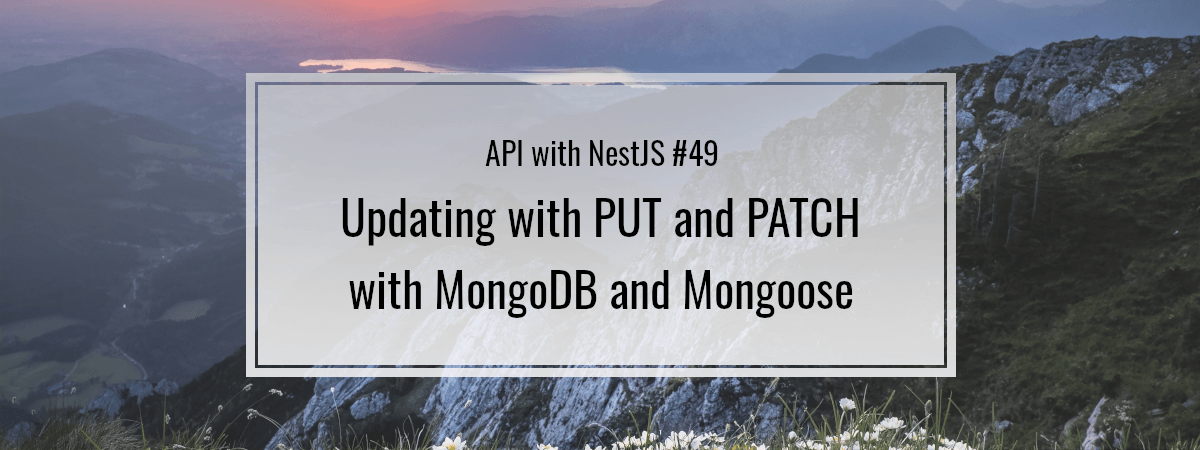
In the patch request, what if the client sends null for a non-nullable field? How do we describe in the DTO schema if a field is not nullable?
Something lie this?