- 1. API with NestJS #1. Controllers, routing and the module structure
- 2. API with NestJS #2. Setting up a PostgreSQL database with TypeORM
- 3. API with NestJS #3. Authenticating users with bcrypt, Passport, JWT, and cookies
- 4. API with NestJS #4. Error handling and data validation
- 5. API with NestJS #5. Serializing the response with interceptors
- 6. API with NestJS #6. Looking into dependency injection and modules
- 7. API with NestJS #7. Creating relationships with Postgres and TypeORM
- 8. API with NestJS #8. Writing unit tests
- 9. API with NestJS #9. Testing services and controllers with integration tests
- 10. API with NestJS #10. Uploading public files to Amazon S3
- 11. API with NestJS #11. Managing private files with Amazon S3
- 12. API with NestJS #12. Introduction to Elasticsearch
- 13. API with NestJS #13. Implementing refresh tokens using JWT
- 14. API with NestJS #14. Improving performance of our Postgres database with indexes
- 15. API with NestJS #15. Defining transactions with PostgreSQL and TypeORM
- 16. API with NestJS #16. Using the array data type with PostgreSQL and TypeORM
- 17. API with NestJS #17. Offset and keyset pagination with PostgreSQL and TypeORM
- 18. API with NestJS #18. Exploring the idea of microservices
- 19. API with NestJS #19. Using RabbitMQ to communicate with microservices
- 20. API with NestJS #20. Communicating with microservices using the gRPC framework
- 21. API with NestJS #21. An introduction to CQRS
- 22. API with NestJS #22. Storing JSON with PostgreSQL and TypeORM
- 23. API with NestJS #23. Implementing in-memory cache to increase the performance
- 24. API with NestJS #24. Cache with Redis. Running the app in a Node.js cluster
- 25. API with NestJS #25. Sending scheduled emails with cron and Nodemailer
- 26. API with NestJS #26. Real-time chat with WebSockets
- 27. API with NestJS #27. Introduction to GraphQL. Queries, mutations, and authentication
- 28. API with NestJS #28. Dealing in the N + 1 problem in GraphQL
- 29. API with NestJS #29. Real-time updates with GraphQL subscriptions
- 30. API with NestJS #30. Scalar types in GraphQL
- 31. API with NestJS #31. Two-factor authentication
- 32. API with NestJS #32. Introduction to Prisma with PostgreSQL
- 33. API with NestJS #33. Managing PostgreSQL relationships with Prisma
- 34. API with NestJS #34. Handling CPU-intensive tasks with queues
- 35. API with NestJS #35. Using server-side sessions instead of JSON Web Tokens
- 36. API with NestJS #36. Introduction to Stripe with React
- 37. API with NestJS #37. Using Stripe to save credit cards for future use
- 38. API with NestJS #38. Setting up recurring payments via subscriptions with Stripe
- 39. API with NestJS #39. Reacting to Stripe events with webhooks
- 40. API with NestJS #40. Confirming the email address
- 41. API with NestJS #41. Verifying phone numbers and sending SMS messages with Twilio
- 42. API with NestJS #42. Authenticating users with Google
- 43. API with NestJS #43. Introduction to MongoDB
- 44. API with NestJS #44. Implementing relationships with MongoDB
- 45. API with NestJS #45. Virtual properties with MongoDB and Mongoose
- 46. API with NestJS #46. Managing transactions with MongoDB and Mongoose
- 47. API with NestJS #47. Implementing pagination with MongoDB and Mongoose
- 48. API with NestJS #48. Definining indexes with MongoDB and Mongoose
- 49. API with NestJS #49. Updating with PUT and PATCH with MongoDB and Mongoose
- 50. API with NestJS #50. Introduction to logging with the built-in logger and TypeORM
- 51. API with NestJS #51. Health checks with Terminus and Datadog
- 52. API with NestJS #52. Generating documentation with Compodoc and JSDoc
- 53. API with NestJS #53. Implementing soft deletes with PostgreSQL and TypeORM
- 54. API with NestJS #54. Storing files inside a PostgreSQL database
- 55. API with NestJS #55. Uploading files to the server
- 56. API with NestJS #56. Authorization with roles and claims
- 57. API with NestJS #57. Composing classes with the mixin pattern
- 58. API with NestJS #58. Using ETag to implement cache and save bandwidth
- 59. API with NestJS #59. Introduction to a monorepo with Lerna and Yarn workspaces
- 60. API with NestJS #60. The OpenAPI specification and Swagger
- 61. API with NestJS #61. Dealing with circular dependencies
- 62. API with NestJS #62. Introduction to MikroORM with PostgreSQL
- 63. API with NestJS #63. Relationships with PostgreSQL and MikroORM
- 64. API with NestJS #64. Transactions with PostgreSQL and MikroORM
- 65. API with NestJS #65. Implementing soft deletes using MikroORM and filters
- 66. API with NestJS #66. Improving PostgreSQL performance with indexes using MikroORM
- 67. API with NestJS #67. Migrating to TypeORM 0.3
- 68. API with NestJS #68. Interacting with the application through REPL
- 69. API with NestJS #69. Database migrations with TypeORM
- 70. API with NestJS #70. Defining dynamic modules
- 71. API with NestJS #71. Introduction to feature flags
- 72. API with NestJS #72. Working with PostgreSQL using raw SQL queries
- 73. API with NestJS #73. One-to-one relationships with raw SQL queries
- 74. API with NestJS #74. Designing many-to-one relationships using raw SQL queries
- 75. API with NestJS #75. Many-to-many relationships using raw SQL queries
- 76. API with NestJS #76. Working with transactions using raw SQL queries
- 77. API with NestJS #77. Offset and keyset pagination with raw SQL queries
- 78. API with NestJS #78. Generating statistics using aggregate functions in raw SQL
- 79. API with NestJS #79. Implementing searching with pattern matching and raw SQL
- 80. API with NestJS #80. Updating entities with PUT and PATCH using raw SQL queries
- 81. API with NestJS #81. Soft deletes with raw SQL queries
- 82. API with NestJS #82. Introduction to indexes with raw SQL queries
- 83. API with NestJS #83. Text search with tsvector and raw SQL
- 84. API with NestJS #84. Implementing filtering using subqueries with raw SQL
- 85. API with NestJS #85. Defining constraints with raw SQL
- 86. API with NestJS #86. Logging with the built-in logger when using raw SQL
- 87. API with NestJS #87. Writing unit tests in a project with raw SQL
- 88. API with NestJS #88. Testing a project with raw SQL using integration tests
- 89. API with NestJS #89. Replacing Express with Fastify
- 90. API with NestJS #90. Using various types of SQL joins
- 91. API with NestJS #91. Dockerizing a NestJS API with Docker Compose
- 92. API with NestJS #92. Increasing the developer experience with Docker Compose
- 93. API with NestJS #93. Deploying a NestJS app with Amazon ECS and RDS
- 94. API with NestJS #94. Deploying multiple instances on AWS with a load balancer
- 95. API with NestJS #95. CI/CD with Amazon ECS and GitHub Actions
- 96. API with NestJS #96. Running unit tests with CI/CD and GitHub Actions
- 97. API with NestJS #97. Introduction to managing logs with Amazon CloudWatch
- 98. API with NestJS #98. Health checks with Terminus and Amazon ECS
- 99. API with NestJS #99. Scaling the number of application instances with Amazon ECS
- 100. API with NestJS #100. The HTTPS protocol with Route 53 and AWS Certificate Manager
- 101. API with NestJS #101. Managing sensitive data using the AWS Secrets Manager
- 102. API with NestJS #102. Writing unit tests with Prisma
- 103. API with NestJS #103. Integration tests with Prisma
- 104. API with NestJS #104. Writing transactions with Prisma
- 105. API with NestJS #105. Implementing soft deletes with Prisma and middleware
- 106. API with NestJS #106. Improving performance through indexes with Prisma
- 107. API with NestJS #107. Offset and keyset pagination with Prisma
- 108. API with NestJS #108. Date and time with Prisma and PostgreSQL
- 109. API with NestJS #109. Arrays with PostgreSQL and Prisma
- 110. API with NestJS #110. Managing JSON data with PostgreSQL and Prisma
- 111. API with NestJS #111. Constraints with PostgreSQL and Prisma
- 112. API with NestJS #112. Serializing the response with Prisma
- 113. API with NestJS #113. Logging with Prisma
- 114. API with NestJS #114. Modifying data using PUT and PATCH methods with Prisma
- 115. API with NestJS #115. Database migrations with Prisma
- 116. API with NestJS #116. REST API versioning
- 117. API with NestJS #117. CORS – Cross-Origin Resource Sharing
- 118. API with NestJS #118. Uploading and streaming videos
- 119. API with NestJS #119. Type-safe SQL queries with Kysely and PostgreSQL
- 120. API with NestJS #120. One-to-one relationships with the Kysely query builder
- 121. API with NestJS #121. Many-to-one relationships with PostgreSQL and Kysely
Redis is a fast and reliable key-value store. It keeps the data in its memory, although Redis, by default, writes the data to the file system at least every 2 seconds.
In the previous part of this series, we’ve used a cache stored in our application’s memory. While it is simple and efficient, it has its downsides. With applications where performance and availability are crucial, we often run multiple instances of our API. With that, the incoming traffic is load-balanced and redirected to multiple instances.
Unfortunately, keeping the cache within the memory of the application means that multiple instances of our API do not share the same cache. Also, restarting the API means losing the cache. Because of all of that, it is worth looking into Redis.
Setting up Redis
Within this series, we’ve used Docker Compose to set up our architecture. It is also very straightforward to set up Redis with Docker. By default, Redis works on port 6379.
docker-compose.yml
|
1 2 3 4 5 6 7 |
version: "3" services: redis: image: "redis:alpine" ports: - "6379:6379" # ... |
To connect Redis to NestJS, we also need the cache-manager-redis-store library.
|
1 |
npm install cache-manager-redis-store |
Unfortunately, this library is not prepared to work with TypeScript. To deal with that, we can create our own declaration file.
cacheManagerRedisStore.d.ts
|
1 2 3 4 5 6 7 |
declare module 'cache-manager-redis-store' { import { CacheStoreFactory } from '@nestjs/common/cache/interfaces/cache-manager.interface'; const cacheStore: CacheStoreFactory; export = cacheStore; } |
To connect to Redis, we need two new environment variables: the host and the port.
app.module.ts
|
1 2 3 4 5 6 7 8 9 10 11 12 13 14 15 16 17 18 19 |
import { Module } from '@nestjs/common'; import { ConfigModule } from '@nestjs/config'; import * as Joi from '@hapi/joi'; @Module({ imports: [ ConfigModule.forRoot({ validationSchema: Joi.object({ REDIS_HOST: Joi.string().required(), REDIS_PORT: Joi.number().required(), // ... }) }), // ... ], controllers: [], providers: [], }) export class AppModule {} |
.env
|
1 2 3 |
REDIS_HOST=localhost REDIS_PORT=6379 # ... |
Once we do all of the above, we can use it to establish a connection with Redis.
posts.module.ts
|
1 2 3 4 5 6 7 8 9 10 11 12 13 14 15 16 17 18 19 20 21 22 23 24 25 26 27 28 29 |
import * as redisStore from 'cache-manager-redis-store'; import { CacheModule, Module } from '@nestjs/common'; import PostsController from './posts.controller'; import PostsService from './posts.service'; import Post from './post.entity'; import { TypeOrmModule } from '@nestjs/typeorm'; import { SearchModule } from '../search/search.module'; import PostsSearchService from './postsSearch.service'; import { ConfigModule, ConfigService } from '@nestjs/config'; @Module({ imports: [ CacheModule.registerAsync({ imports: [ConfigModule], inject: [ConfigService], useFactory: (configService: ConfigService) => ({ store: redisStore, host: configService.get('REDIS_HOST'), port: configService.get('REDIS_PORT'), ttl: 120 }), }), TypeOrmModule.forFeature([Post]), SearchModule, ], controllers: [PostsController], providers: [PostsService, PostsSearchService], }) export class PostsModule {} |
Managing our Redis server with an interface
As we use our app, we might want to look into our Redis data storage. A straightforward way to do that would be to set up Redis Commander through Docker Compose.
docker-compose.yml
|
1 2 3 4 5 6 7 8 9 10 11 12 13 14 15 16 |
version: "3" services: redis: image: "redis:alpine" ports: - "6379:6379" redis-commander: image: rediscommander/redis-commander:latest environment: - REDIS_HOSTS=local:redis:6379 ports: - "8081:8081" depends_on: - redis # ... |
With depends_on above we make sure that redis has been started before running Redis Commander
Running Redis Commander in such a way creates a web user interface that we can see at http://localhost:8081/.
Thanks to the way we set up the cache in the previous part of this series, we can now have multiple cache keys for the /posts endpoint.
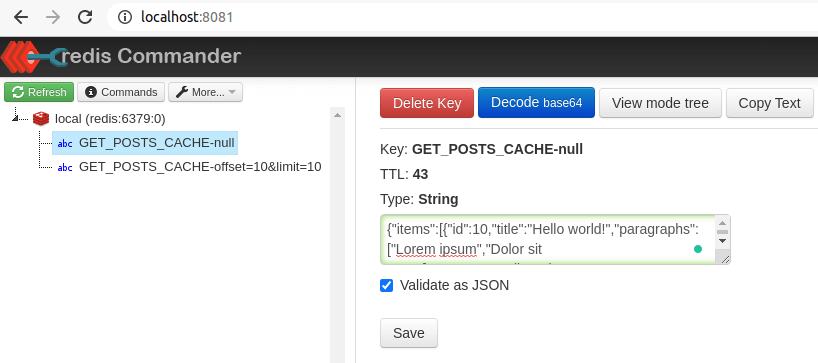
Running multiple instances of NestJS
JavaScript is single-threaded in nature. Although that’s the case, in the tenth article of the Node.js TypeScript series, we’ve learned that Node.js is capable of performing multiple tasks at a time. Aside from the fact that it runs input and output operations in separate threads, Node.js allows us to create multiple processes.
To prevent heavy traffic from putting a strain on our API, we can also launch a cluster of Node.js processes. Such child processes share server ports and work under the same address. With that, the cluster works as a load balancer.
With Node.js we can also use Worker Threads. To read more about it, check out Node.js TypeScript #12. Introduction to Worker Threads with TypeScript
runInCluster.ts
|
1 2 3 4 5 6 7 8 9 10 11 12 13 14 15 16 |
import * as cluster from 'cluster'; import * as os from 'os'; export function runInCluster( bootstrap: () => Promise<void> ) { const numberOfCores = os.cpus().length; if (cluster.isMaster) { for (let i = 0; i < numberOfCores; ++i) { cluster.fork(); } } else { bootstrap(); } } |
In the example above, our main process creates a child process for each core in our CPU. By default, Node.js uses the round-robin approach in which the master process listens on the port we’ve opened. It accepts incoming connections and distributes them across all of the processes in our cluster. Round-robin is a default policy on all platforms except Windows.
If you want to read more about the cluster and how to change the scheduling policy, check out Node.js TypeScript #11. Harnessing the power of many processes using a cluster
To use the above logic, we need to supply it with our bootstrap function. A fitting place for that would be the main.ts file:
main.ts
|
1 2 3 4 5 6 7 8 9 10 11 12 13 14 15 16 17 18 19 20 21 22 23 24 25 26 27 |
import { NestFactory } from '@nestjs/core'; import { AppModule } from './app.module'; import * as cookieParser from 'cookie-parser'; import { ValidationPipe } from '@nestjs/common'; import { ExcludeNullInterceptor } from './utils/excludeNull.interceptor'; import { ConfigService } from '@nestjs/config'; import { config } from 'aws-sdk'; import { runInCluster } from './utils/runInCluster'; async function bootstrap() { const app = await NestFactory.create(AppModule); app.useGlobalPipes(new ValidationPipe({ transform: true })); app.useGlobalInterceptors(new ExcludeNullInterceptor()); app.use(cookieParser()); const configService = app.get(ConfigService); config.update({ accessKeyId: configService.get('AWS_ACCESS_KEY_ID'), secretAccessKey: configService.get('AWS_SECRET_ACCESS_KEY'), region: configService.get('AWS_REGION'), }); await app.listen(3000); } runInCluster(bootstrap); |
On Linux, we can easily check how many processes our cluster spawns with ps -e | grep node:

Summary
In this article, we added to the topic of caching by using Redis. One of its advantages is that the Redis cache can be shared across multiple instances of our application. To experience it, we’ve used the Node.js cluster to spawn multiple processes containing our API. The Node.js delegates the incoming requests to various processes, balancing the load.

thank you for these articles, these articles have been very helpful for learning✌
> Unfortunately, this library is not prepared to work with TypeScript. To deal with that, we can create our own declaration file.
Currently, @types/cache-manager-redis-store is available.
https://www.npmjs.com/package/@types/cache-manager-redis-store?activeTab=readme
cluster.isMaster is deprecated, I think it should be isPrimary. Also showing cluster undefined typing issue on (* as cluster)
thanks a lot. this series are very useful.
Amazing article! I really enjoyed reading your API with NestJs series.
I wrote an article about caching with Redis long ago, with Typescript support for the cache module!
https://www.codewithvlad.com/blog/nestjs-caching-with-redis